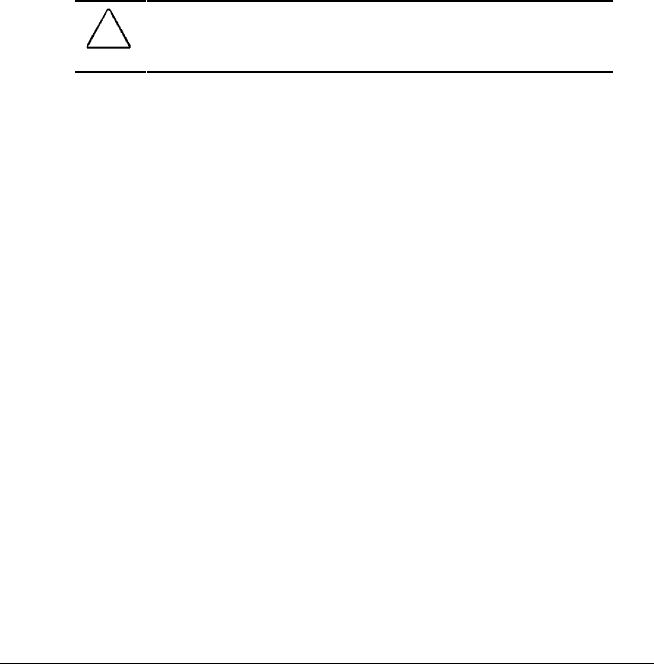
. . . . . . . . . . . . . . . . . . . . . . . . .
10-4 Running Computer Setup
Writer: Betty Fessenden - Saved by: BLF - Saved date: 6/6/96
Part Number: 213569-001 - File name: CH10
The High conservation level provides the maximum amount of
power conservation and the maximum battery operating time from
a single charge. The Custom conservation level conserves power
according to timeout settings that you specify. Refer to Chapter 10,
"Running Computer Setup", for information oon power
management, Suspend, and Hibernation.
A timeout is a period of inactivity, after which power is turned off
to the system or component. When the conservation level is set to
Medium or High, timeouts are grayed out and cannot be changed. If
you change the conservation level to Custom, be sure to also review
the timeout settings.
If you disable or turn off Power Management or disable
Hibernation, information in memory will not be automatically
saved during a critical low-battery condition.
CAUTION: If you turn off or disable power management or disable
Hibernation, you must take immediate action to save your work and
resolve a low-battery condition.
If you disable the low-battery warning beeps, a low-battery
condition will be indicated only by a blinking battery light (and a
Windows warning message if enabled).
If you have an external energy saving monitor, you can enable the
Energy Saving Monitor option on the Power Menu or enable the
Energy Star compliant options in Windows Display Properties.
These options allow the external monitor to enter low-power mode
when the screen timeout occurs. If you enable these options and the
external monitor is not an energy saving monitor, the screen
display may become distorted when the timeout occurs.


















