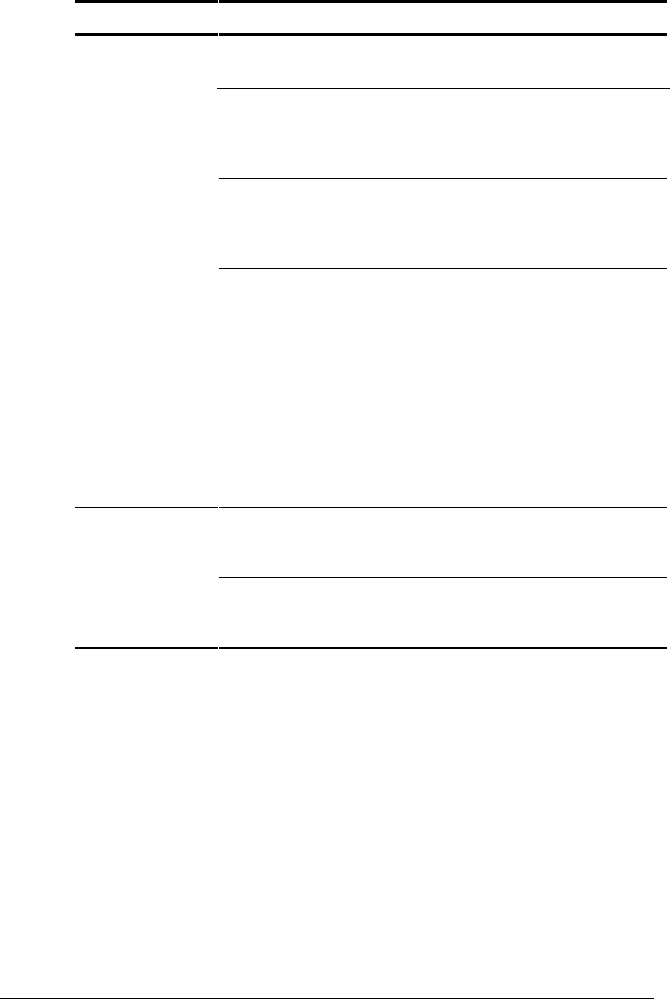
. . . . . . . . . . . . . . . . . . . . . . . . .
Troubleshooting 13-9
Writer: Betty Fessenden - Saved by: BLF - Saved date:6/14/96
Part Number: 213660-001 - File name: CH13
Solving Diskette and Diskette Drive Problems Continued
Problem Probable Cause Solution(s)
Diskette drive
cannot read a
diskette.
The wrong type diskette is being
used.
Diskette is defective or
damaged.
Use the type diskette required by
the drive.
If you can read other diskettes in
the drive, try reading this diskette
in another diskette drive to verify it
is damaged.
Diskette is not formatted. Double-click the My Computer
icon, click the icon for the disk
you want to format, click the File
menu, then click Format.
Drive error has occurred. Click the Device Manager tab in
System Properties, then double-
click Disk Drives and verify the
diskette drive is recognized.
Double-click the diskette drive to
view the status and settings for
the drive.
Run Computer Checkup from the
Compaq Diagnostics diskette
(refer to Chapter 11, "Running
Compaq Diagnostics").
Cannot boot from
diskette.
Bootable diskette is not in
drive A.
Put the bootable diskette in drive
A. If a diskette drive is in the
computer MultiBay, that is drive A.
Diskette Boot is disabled in
Computer Setup.
Run Computer Setup and enable
Diskette Boot on the Initialization
menu.


















