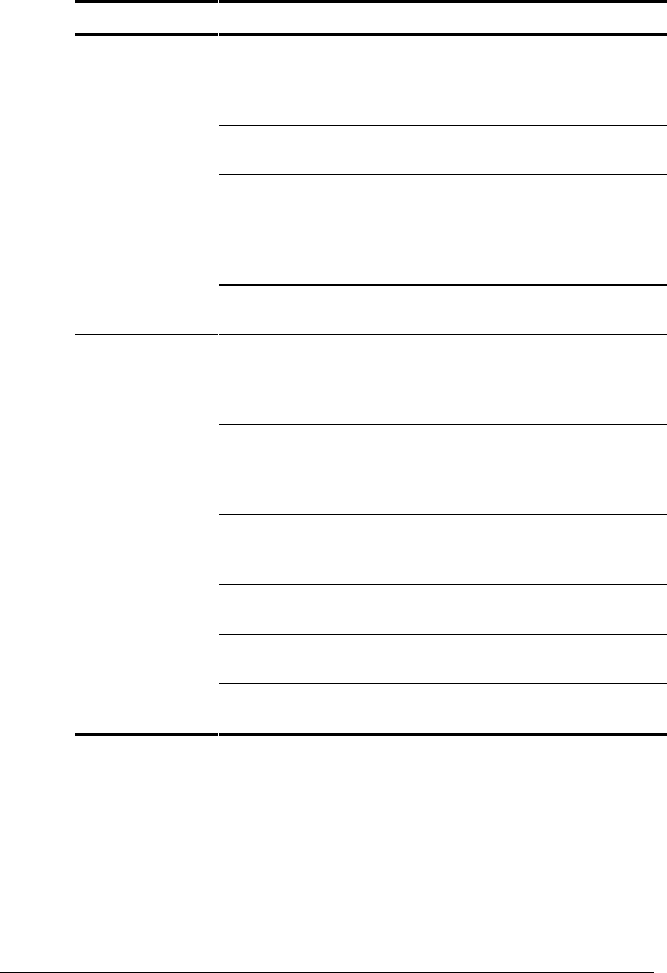
. . . . . . . . . . . . . . . . . . . . . . . . .
13-12 Troubleshooting
Writer: Betty Fessenden - Saved by: BLF - Saved date: 6/14/96
Part Number: 213660-001 - File name: CH13
Solving Infrared Problems
Problem Cause Solution(s)
Cannot link with
another computer.
Microsoft Direct Cable
Connection is not running on
both computers.
Install the Microsoft Direct Cable
Connection on the second
computer and start the program
on both computers.
Baud rate conflict. Select the same baud rate for
both computers.
Interrupt request (IRQ) conflict. Check for IRQ conflicts in System
Properties Device Manager and
in Computer Setup. Reassign if
two devices have the same IRQ
address.
A physical condition exists that
affects the connection.
Refer to the solutions below for
data transmission problems.
Cannot transmit
data.
Direct sunlight, fluorescent light,
or flashing incandescent light is
close to the infrared
connections.
Remove the interfering light
sources.
Interference from other wireless
devices.
Keep remote control units such
as wireless headphones and
other audio devices away from
the infrared connections.
Physical obstruction. Do not place objects between the
two units that will interfere with a
line-of-sight data transmission.
Movement. Do not move either unit during
data transmission.
Orientation. Adjust devices so that they point
within 30 degrees of each other.
Distance. Verify that devices are not more
than 3 feet (1 m) apart.


















