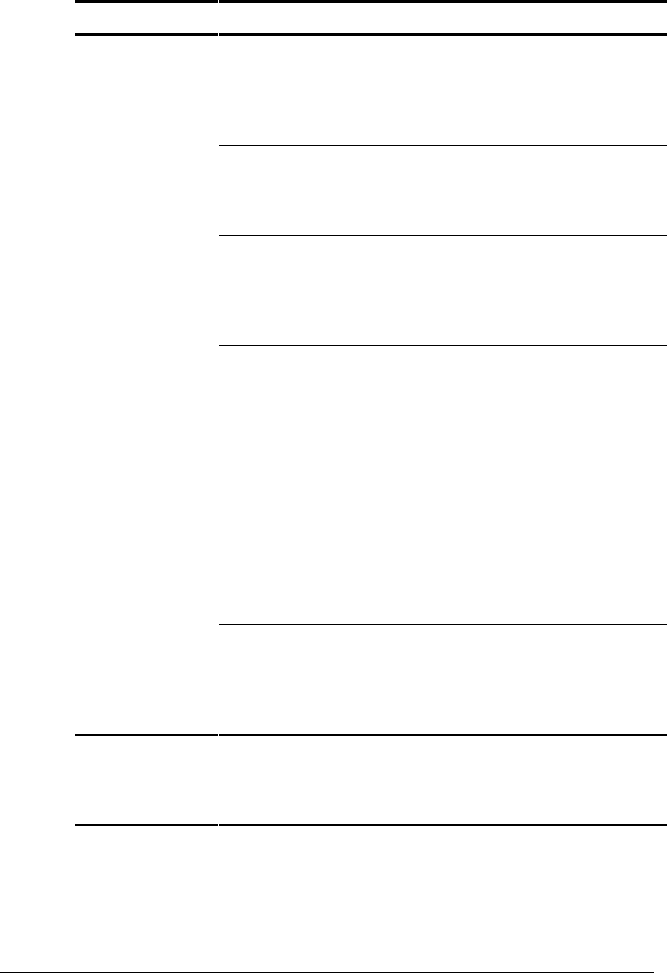
. . . . . . . . . . . . . . . . . . . . . . . . .
13-14 Troubleshooting
Writer: Betty Fessenden - Saved by: BLF - Saved date: 6/14/96
Part Number: 213660-001 - File name: CH13
Solving PC Card Problems
Problem Probable Cause Solution(s)
When the computer
is on, it does not
beep when a PC
Card is inserted.
Card is not fully inserted into
the slot or is not inserted
properly.
Be sure the card is inserted right
side up, is aligned properly within
the slot, and is fully inserted
(refer to Chapter 7, "Using PC
Cards").
PC Card beeps are disabled. Double-click the PC Card icon in
Control Panel, click the Global
Settings tab, then enable PC
Card sound effects.
Speakers are turned off or
volume is turned down.
If the speaker icon is not visible
on the status panel, press the
Fn+F5 hotkey to turn the
speakers on, then adjust the
volume control.
The PC Card slots are
disabled.
Run Computer Setup and enable
PC Card slots on the Security
menu (refer to Chapter 1o,
"Running Computer Setup").
Click the Device Manager tab in
System Properties, double-click
PCMCIA socket, then double-
click the PC Card controller. If no
check marks are in the boxes
next to the docked and undocked
configurations under Device
Usage, click the boxes to add
check marks.
PC Card or card driver is not
PCMCIA compliant.
Contact your Compaq authorized
dealer, reseller, or service
provider for a list of PC Cards
tested successfully in Compaq
PC Card computers.
When the computer
is on, it beeps only
once when a PC
Card is inserted.
The PC Card is recognized but
is not properly configured.
The card may need card-specific
drivers or formatting (refer to
Chapter 7, "Using PC Cards").
Continued


















