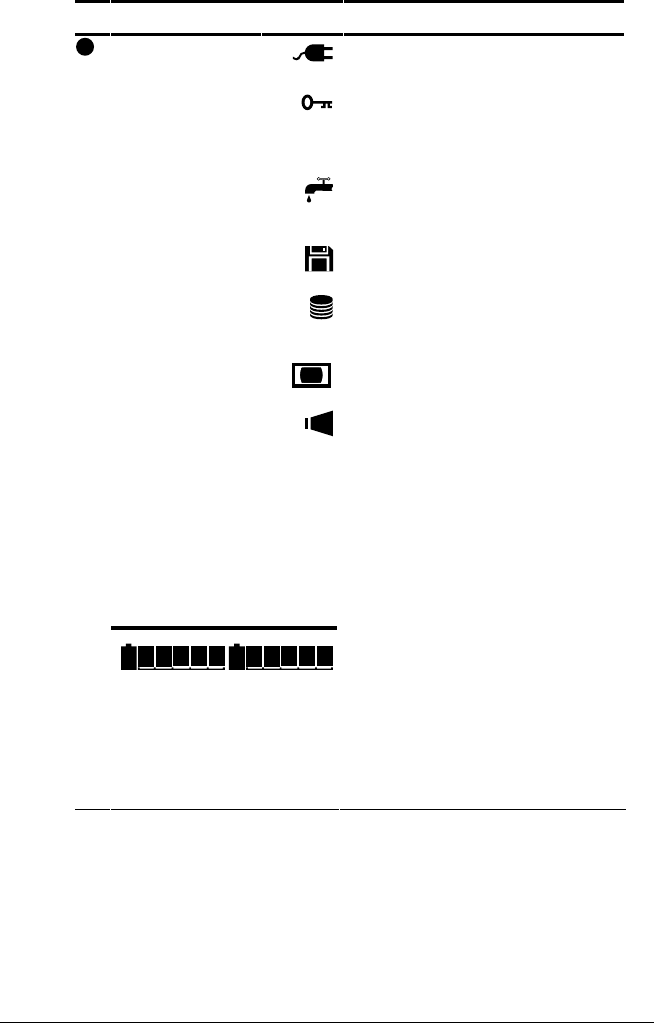
. . . . . . . . . . . . . . . . . . . . . . . . .
1-6 Taking a Look at the Computer
Writer: Betty Fessenden - Saved by: BLF - Saved date: 6/14/96
Part Number: 213660-001 - File name: CH1
Components on the Front and Right Side Continued
Component Function
4
Status panel icons The computer is connected to an external
power source.
QuickLock/QuickBlank has been initiated.
Type your power-on password on the
blank screen to exit
QuickLock/QuickBlank.
Power management is turned on. Refer to
Chapter 10, "Running Computer Setup,"
for information about power management.
A diskette drive in the MultiBay is being
accessed.
A hard drive in the dedicated hard drive
bay or a hard drive or CD-ROM drive in
the MultiBay is being accessed.
An external monitor is actively displaying
information.
The built-in speakers on the front of the
display or speakers or headphones
connected to the computer or either
expansion base are turned on.
1
Num Lock is on, which enables the
embedded numeric keypad.
A
Caps Lock is on, which causes new text
to be typed in uppercase letters.
↓
Scroll Lock is on, which causes the cursor
to scroll by fields instead of by lines.
12
Battery gauges 1 and 2. Gauge 1 turns on
when a battery pack is in the battery
compartment and shows the approximate
amount of charge in the battery pack.
Gauge 2 turns on when a battery pack is
in the computer MultiBay and shows the
approximate amount of charge in the
battery pack.
Continued


















