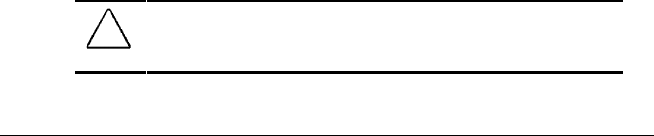
. . . . . . . . . . . . . . . . . . . . . . . . .
Basic Operating, Maintenance, and Travel Guidelines 3-5
Writer: Betty Fessenden - Saved by: BLF - Saved date: 06/18/96 10:56 AM
Part Number: 213660-001 - File name: CH3
NOTE: It is normal for the fan to cycle on and off when the
computer reaches certain temperatures, and for the computer to feel
warm to hot when it is being used.
Turning Off the Computer
If you will not be using the computer for extended periods, such as
overnight, you may conserve power by initiating Hibernation,
initiating Suspend, or turning off the computer.
NOTE: If the computer has a fully charged battery pack, it can be
left in Suspend for up to 100 hours. However, the additional
discharge/recharge cycles shorten the battery life.
To turn off the computer:
1. Save your work and close applications.
2. Click the Start button, click Shut Down, then click Yes to shut
down the computer.
The computer automatically turns off if it is safe to do so. If you
have modified documents and not saved them, a message
prompts you to save your work.
Caring for the Computer
You can keep the computer in good condition and working properly
by taking a few simple precautions:
■ To prevent possible damage to the display, the keyboard, or the
pointing device, do not place anything on top of the computer
when it is closed. Store the computer in the provided slipcase.
■ Keep the computer away from excessive moisture and tempera-
ture extremes. Refer to Appendix B, "Specifications," for
temperature and relative humidity requirements.
■ Occasionally wipe the exterior of the computer and the display
with a soft cloth lightly moistened with water only . Soap or
other cleaning products may discolor the finish or damage the
display.
CAUTION: Do not spray liquid directly on the computer screen nor
allow excess liquid to drip inside the computer. Excess liquid may
damage the components or result in electrical shock.


















