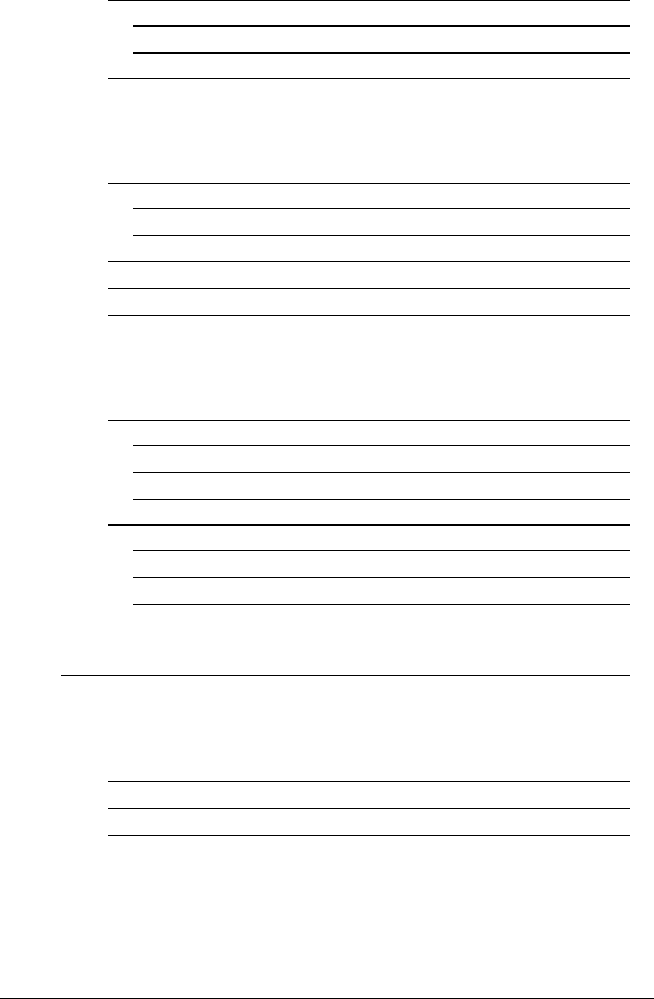
. . . . . . . . . . . . . . . . . . . . . . . . .
xii Contents
Writer: Betty Fessenden - Saved by: BLF - Saved date: 6/7/96
Part Number: 213660-001 - File name: TOC
Using Additional Hard Drives 6-26
Using LTE 5000 Hard Drives 6-26
Using LTE Elite Hard Drives 6-26
Changing the Boot Drive 6-29
Chapter 7
Using PC Cards
Using PC Cards in Windows 95 7-1
Installing Card-Specific Device Drivers 7-2
Formatting Storage PC Cards 7-2
Using PC Cards in MS-DOS Mode 7-3
Inserting a PC Card 7-4
Removing a PC Card 7-6
Chapter 8
Using Audio Equipment
Using the Built-In Audio Equipment 8-2
Internal Stereo Speakers 8-3
Volume Control 8-3
Internal Microphone 8-4
Connecting Optional External Audio Equipment 8-4
Stereo Speaker/Headphone Jack 8-4
Stereo Line-In Jack 8-5
Mono Microphone Jack 8-5
Chapter 9
Installing an Optional Memory Expansion Board 9-1
Chapter 10
Running Computer Setup
Initialization Menu 10-2
Ports Menu 10-3
Power Menu 10-3


















