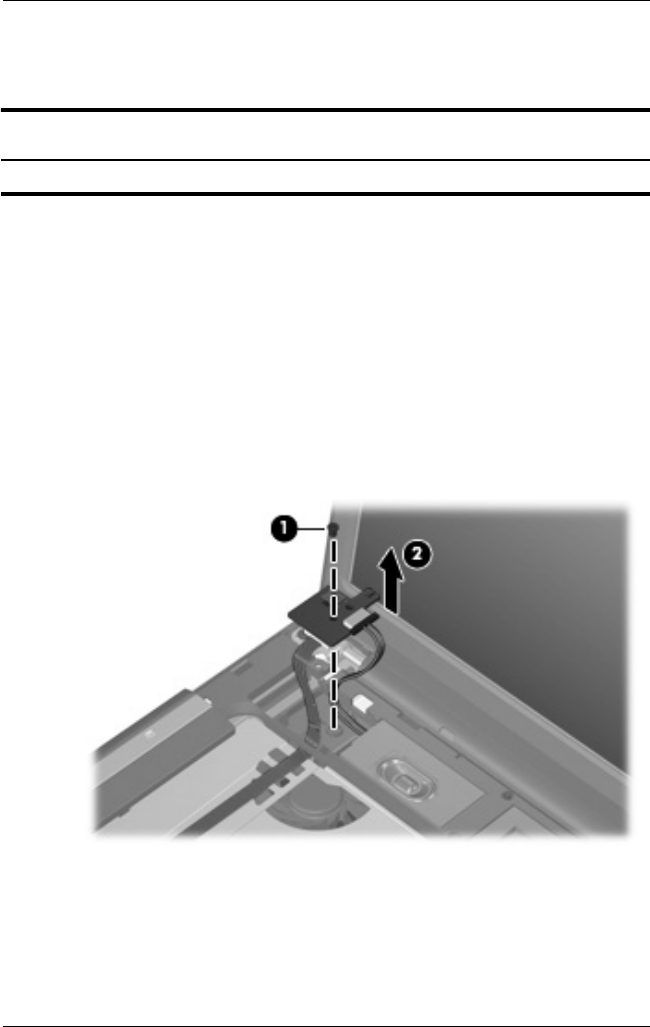
Removal and Replacement Procedures
Maintenance and Service Guide 5–29
5.12 Power Button Board
1. Prepare the computer for disassembly (Section 5.3).
2. Remove the switch cover (Section 5.10).
3. Remove the keyboard (Section 5.11).
4. Remove the Phillips PM2.0×3.0 screw 1 that secures the
power button board to the computer.
5. Release the power button board 2 from the computer as far
as the cables will allow.
Releasing the Power Button Board
Power Button Board Spare Part Number Information
Power button board (includes power button board cable) 431438-001


















