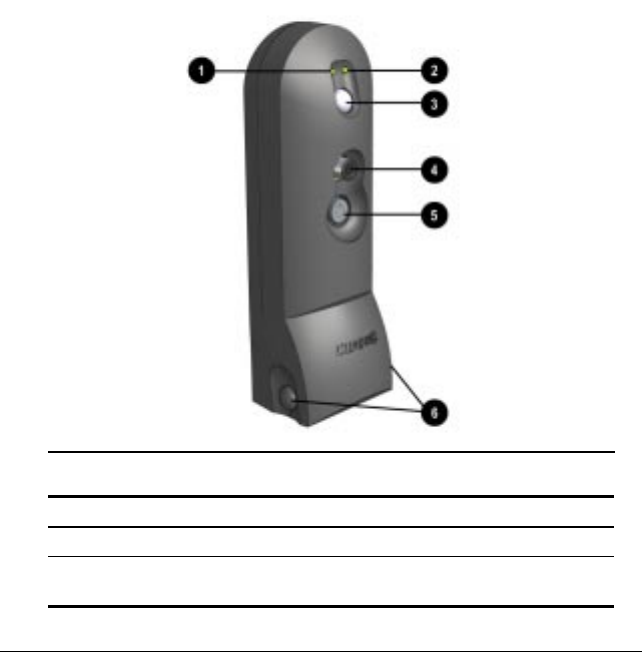
Using the Compaq Video Adapter C-1
Writer M. Silvetti Saved by: Marianne Silvetti Saved date: 11/05/99 5:09 PM
Pages: 4 Words: 415 Template: c:\office 95\templates\emd book.dot
Part Number: 383706-001 File name: Cappc.doc
appendix C
Using the Compaq Video Adapter
Identifying the Buttons and Connectors
The Compaq Video Adapter converts video signals for
compatibility with the Compaq MP1600 Microportable Projector.
✎
The Compaq Video Adapter is not included with the
Compaq MP1600 Microportable Projector. It is sold separately.
For information on purchasing this video adapter, call your
Compaq authorized dealer, seller, or reseller. To locate a
reseller, call Compaq at 1-800-AT-COMPAQ or visit the
Compaq web site at http://www.compaq.com.
Video Adapter LEDs, Buttons, and Ports
1 Green Video LED 4 Video/RCA port
2 Green Data LED 5 S-Video port
3 Source button to switch
between data and video signals
6 Install buttons to connect
to projector


















