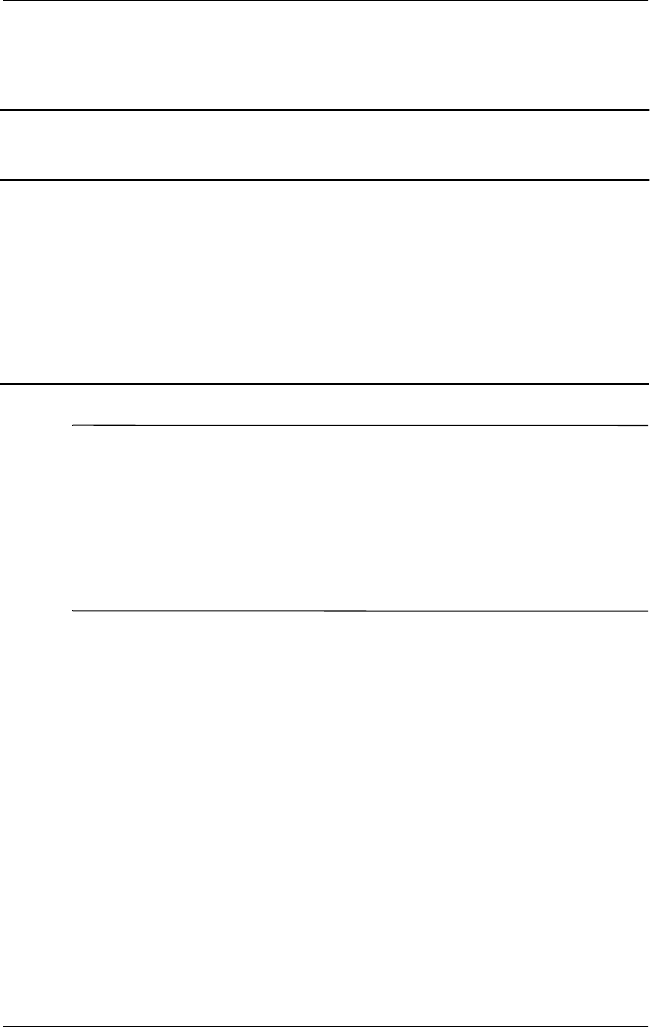
5–34 Maintenance and Service Guide
Removal and Replacement Procedures
5.14 Palm Rest
✎
When replacing the palm rest, ensure that the following
components are removed from the old palm rest and installed on
the new palm rest:
■
Diskette drive (Section 5.15)
■
TouchPad components (Section 5.16)
■
Display release assembly (Section 5.17)
1. Prepare the computer for disassembly (Section 5.3).
2. Close the computer.
3. Turn the computer bottom side up with the front facing
forward.
Palm Rests
Spare Part Number Information
Contains parts with carbon finish for use with Evo Notebook
N1000 models
For use only with TouchPad notebook models
For use only with Dual Stick notebook models
Contains parts with silver finish for use with Presario 1500
models
For use only with TouchPad notebook models
For use only with Dual Stick notebook models
291645-001
291646-001
285533-001
285534-001
279372-001.book Page 34 Friday, July 19, 2002 11:50 AM


















