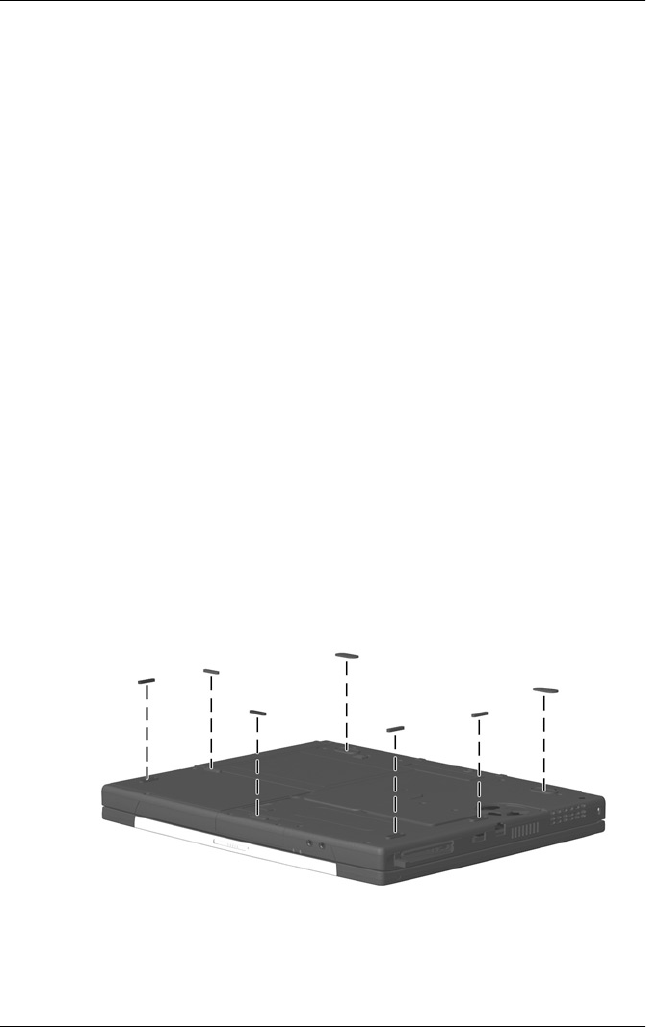
5–4 Maintenance and Service Guide
Removal and Replacement Procedures
5.3 Preparing the Computer for
Disassembly
Perform the following steps before disassembling the computer.
Consult the computer Hardware Guide for instructions on the
following steps:
1. Turn off the computer.
2. Disconnect the AC Adapter and all external devices.
3. Remove the battery pack.
4. Remove the hard drive.
5. Remove the Media Bay device.
5.4 Computer Feet
The computer feet are adhesive-backed rubber pads. The
computer feet are included in the Miscellaneous Plastics Kit
(spare part number 239039-001). Refer to Figure 5-2 for the
computer feet locations.
Figure 5-2. Replacing the Computer Feet


















