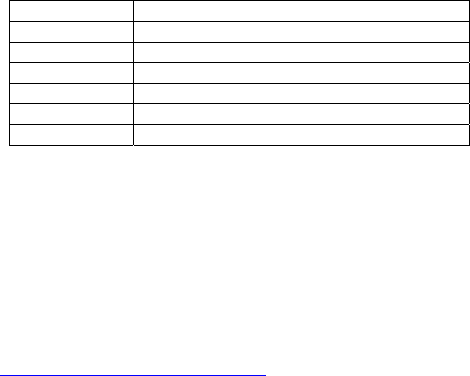
For example, to route the signal from the PC to the digital video camera, as
Figure 2 illustrates, do the following:
• Press the INPUT SELECTOR IN 1 button
• Press the OUTPUT SELECTOR OUT 4 button
The signal from the PC routes to the digital video camera
For example, to route the signal from the laptop to the digital video camera,
as Figure 2 illustrates, do the following:
• Press the INPUT SELECTOR IN 3 button
• Press the OUTPUT SELECTOR OUT 4 button
The signal from the laptop routes to the digital video camera
6 Technical Specifications
Table 3: Technical Specifications of the CVG-FW4x4 4x4 FireWire Switcher
Inputs: 4 firewire, 6-pin connectors
Outputs: 4 firewire, 6-pin connectors
Switching System: Mechanical, break-before-make
Compatibility: Up to 400 MB/s
Dimensions: 18.8cm x 10.2cm x 4.4cm (7.4" x 4" x 1.7"), W, D, H.
Weight: 0.70 kg. (1.55 lbs.) approx.
Options: 19" rack adapter RK-81
For Technical Support, contact us at:
Comprehensive Video Group
55 Ruta Court
South Hackensack, NJ 07606
800-526-0242
e-mail:techsupport@comprehensivevideo.com
www.comprehensivevideo.com










