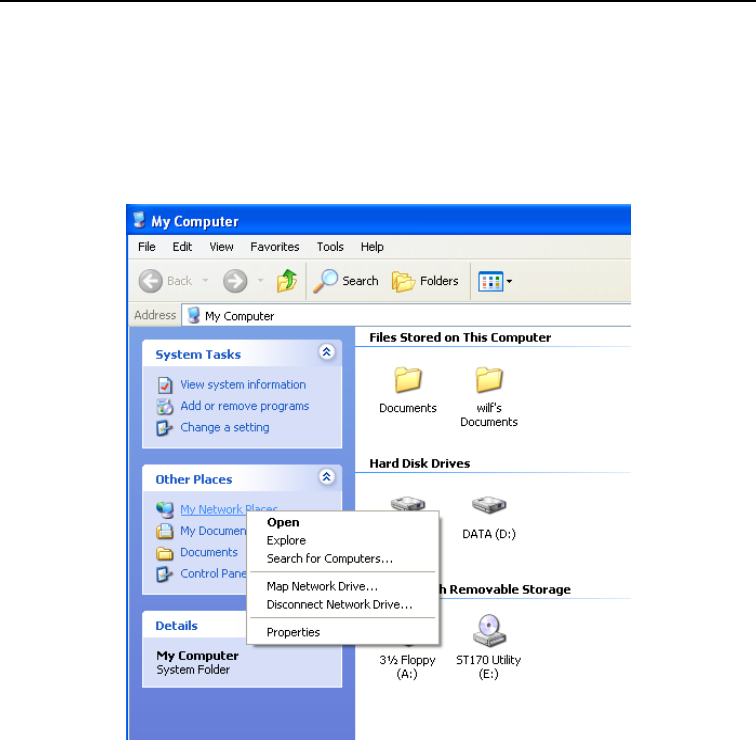
35
The following demonstrates how to manage wireless network connections
with the Windows XP built-in utility.
Creating a connection
Right click on “My Network Places” to obtain a drop-down menu with
Properties listed.
Left-click on Properties to obtain the Network Connections screen.
Right-click on the “Wireless Network Connection” icon to produce another
drop-down menu with item Properties.


















