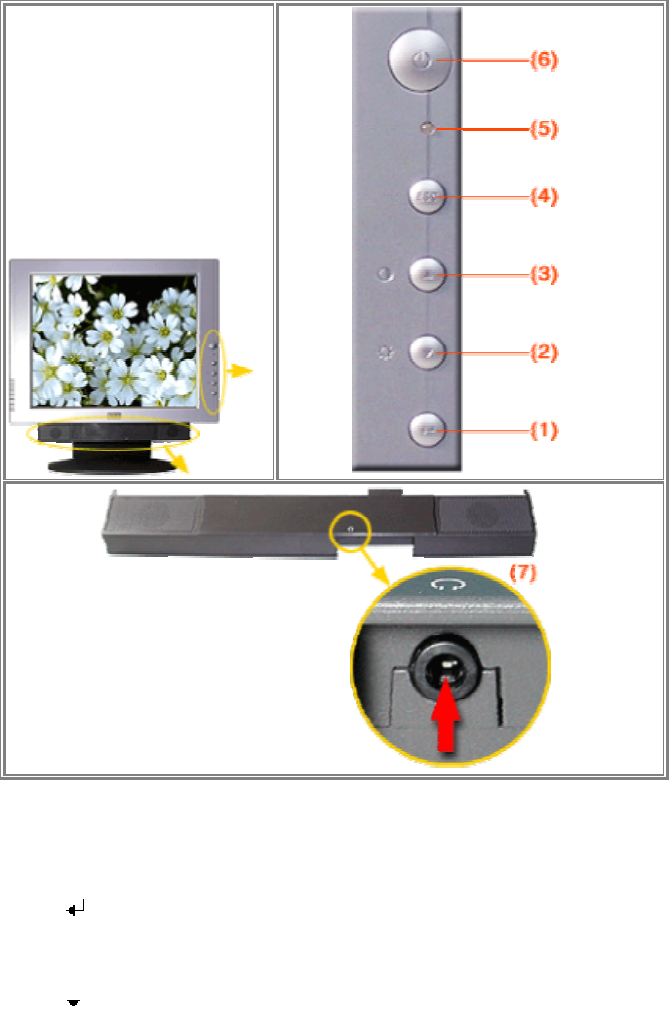
PV722E User’s Manual
17
Controls and Adjustments
Once you have installed this monitor with your system, please read the
instructions in this section, they give you some guidelines on how to use the
monitor more efficiently. And lead you through the various functions of the
user controls and explain how to adjust the monitor to your personal
preference.
Front User Controls
(1) Enter " " button
To display the OSD manual and select functions.
(2) Down " " button
To adjust the selected OSD function or the brightness directly.


















