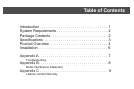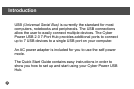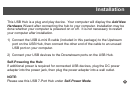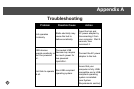Product Overview - continued
5
1) Power Indicator - Blue LED will light when USB Hub is receiving power.
2) Downstream Ports - Connect your USB devices to these ports. (Includes
1 Flash Drive Port)
3) Port Status Indicators - Green LEDs indicate port status and over
current detection. When a device is connected to one of the ports, all
Green LEDs will illuminate. If an over current condition occurs, the LED
for that port will turn off, indicating a problem with that device.
4) Root (Upstream) Port
Connect your computer to this port to provide a link between the hub and
devices.
5) AC Adapter Power Connection
Connect your AC power adapter here. This hub operates in self-power
mode to ensure sufficient power is provided to connected USB devices.