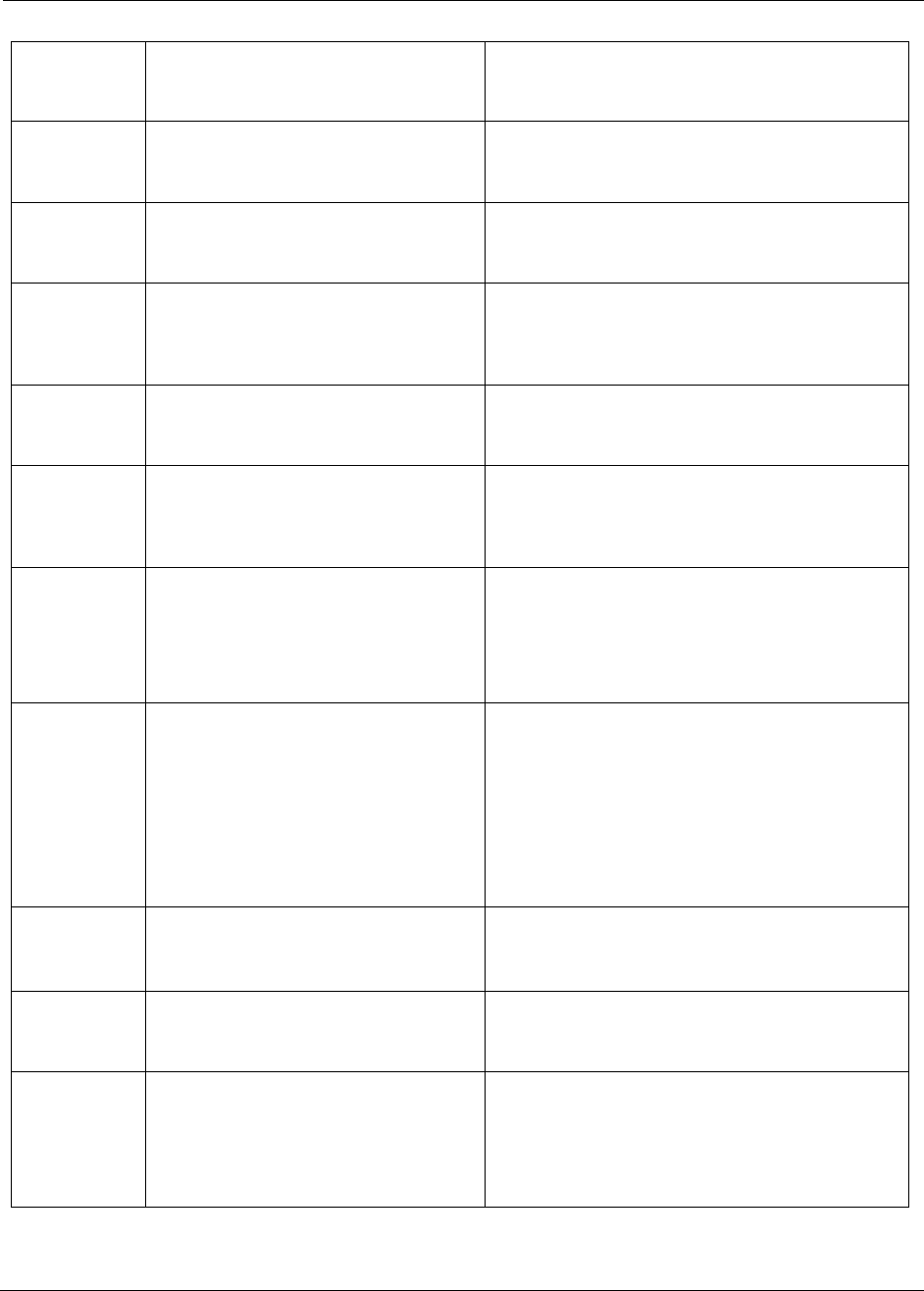
Status Monitor
RP90 Plus E and RL90 User Guide 33
0104A900 MG encoder is not set correctly. Please
turn off the printer power and set MG
unit correctly.
1 Turn the printer power switch off and then on.
2 If the error happens again, call for service.
0104AB00 Mechanical failure happens in the MG
encoder. Please turn off and on the
printer power to initialize the printer.
1 Turn the printer power switch off and then on.
2 If the error happens again, call for service.
0104AC00 Hardware failure happens in the MG
encoder. Please turn off and on the
printer power to initialize the printer.
1 Turn the printer power switch off and then on.
2 If the error happens again, call for service.
0104AF00 Communication error happens between
printer and MG encoder. Please turn off
and on the printer power to initialize the
printer.
1 Turn the printer power switch off and then on.
2 If the error happens again, call for service.
0104B900 External IC unit is not set correctly.
Please turn off the printer power and set
External IC unit correctly.
1 Turn the printer power switch off and then on.
2 If the error happens again, call for service.
0104BA00 Dip switch setting in the external IC unit
is not correct. Please turn off the printer
power and correct Dip switch setting in
External IC unit.
1 Turn the printer power switch off and then on.
2 If the error happens again, call for service.
0104BE00 Communication error happens between
printer and External IC unit. Please turn
off the printer power and connect
communication cable correctly.
1 Switch off the printer power.
2 Connect the cable between the External IC unit
and the printer securely.
3 Switch on the printer power.
4 If the error happens again, call for service.
0104BF00 Communication error happens between
printer and laminator. Please turn off the
printer power and connect
communication cable correctly.
1 Switch off the printer power AND laminator
power.
2 Connect the cable between the laminator and
the printer securely.
3 Switch on the printer and laminator power. See
“Power on the printer” on page 15 and
“Power on the laminator” on page 14.
4 If the error happens again, call for service.
0104C000 Hardware failure happens in the
turnover unit. Please turn off and on the
printer power to initialize the printer.
1 Turn the printer power switch off and then on.
2 If the error happens again, contact you service
provider.
0104C100 Hardware failure of Heater Cam
happens. Please turn off and on the
printer power to initialize the printer.
1 Turn the printer power switch off and then on.
2 If the error happens again, call for service.
0104F000 The temperature of Retransfer Roller is
too hot. Please turn off the printer power
till it becomes cool enough.
1 Switch off the printer power.
2 Wait about 10 minutes for the Retransfer Roller
to cool down.
3 Switch on the printer power.
4 If the error happens again, call for service.


















