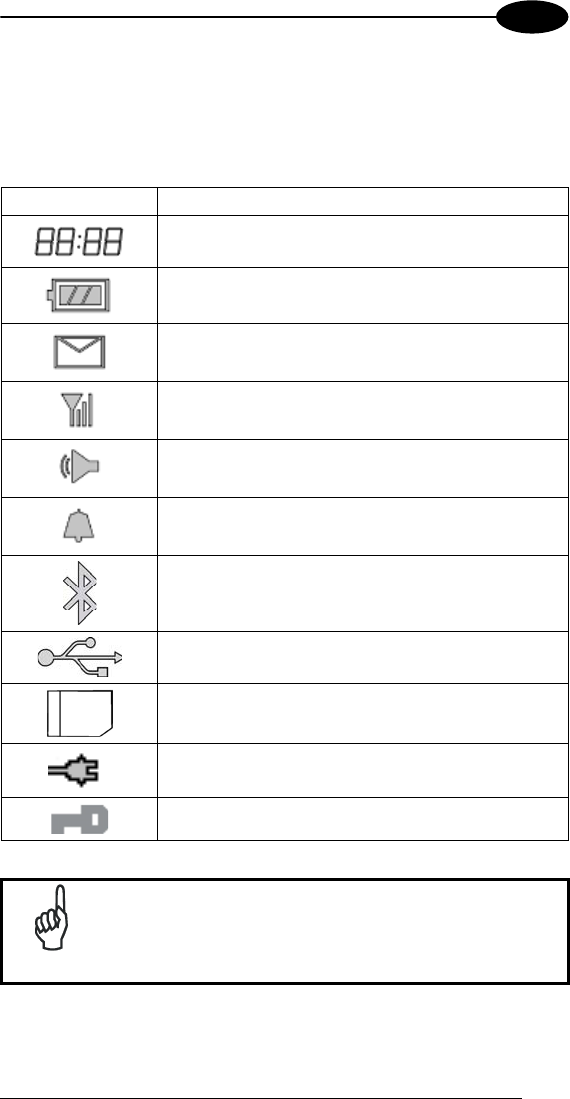
USE AND FUNCTIONING
3
3.7.2 Taskbar
The Taskbar provides information about the time, the battery level, the keyboard
function, and the decoding status.
The first row of the display is used to manage the taskbar and can display the
following icons:
ICONS DESCRIPTION
Time icon
Battery icon. Displays battery charge status
Mail icon
Transmission icon
Phone icon
Bell icon
Bluetooth icon
USB icon
MMC/SD icon
DC-IN icon
KEY icon
NOTE
Use and display of all icons can be controlled directly by
application program, except for battery icon, time icon and DC-
IN icon that are controlled directly by operating system.
31


















