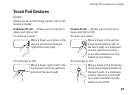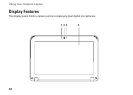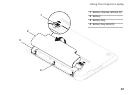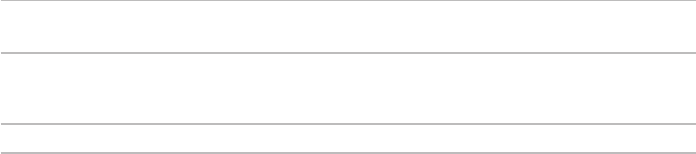
28
Using Your Inspiron Laptop
4
Keyboard — For more information on the keyboard, see the
Dell Technology Guide
available
on your hard drive or at support.dell.com/manuals.
5
Touch pad — Provides the functionality of a mouse to move the cursor, drag or move
selected items, and left-click by tapping the surface. It supports the Scroll feature. For more
information, see “Touch Pad Gestures” on page 29.
6
Touch pad buttons (2) — Provide left- and right-click functions like those on a mouse.