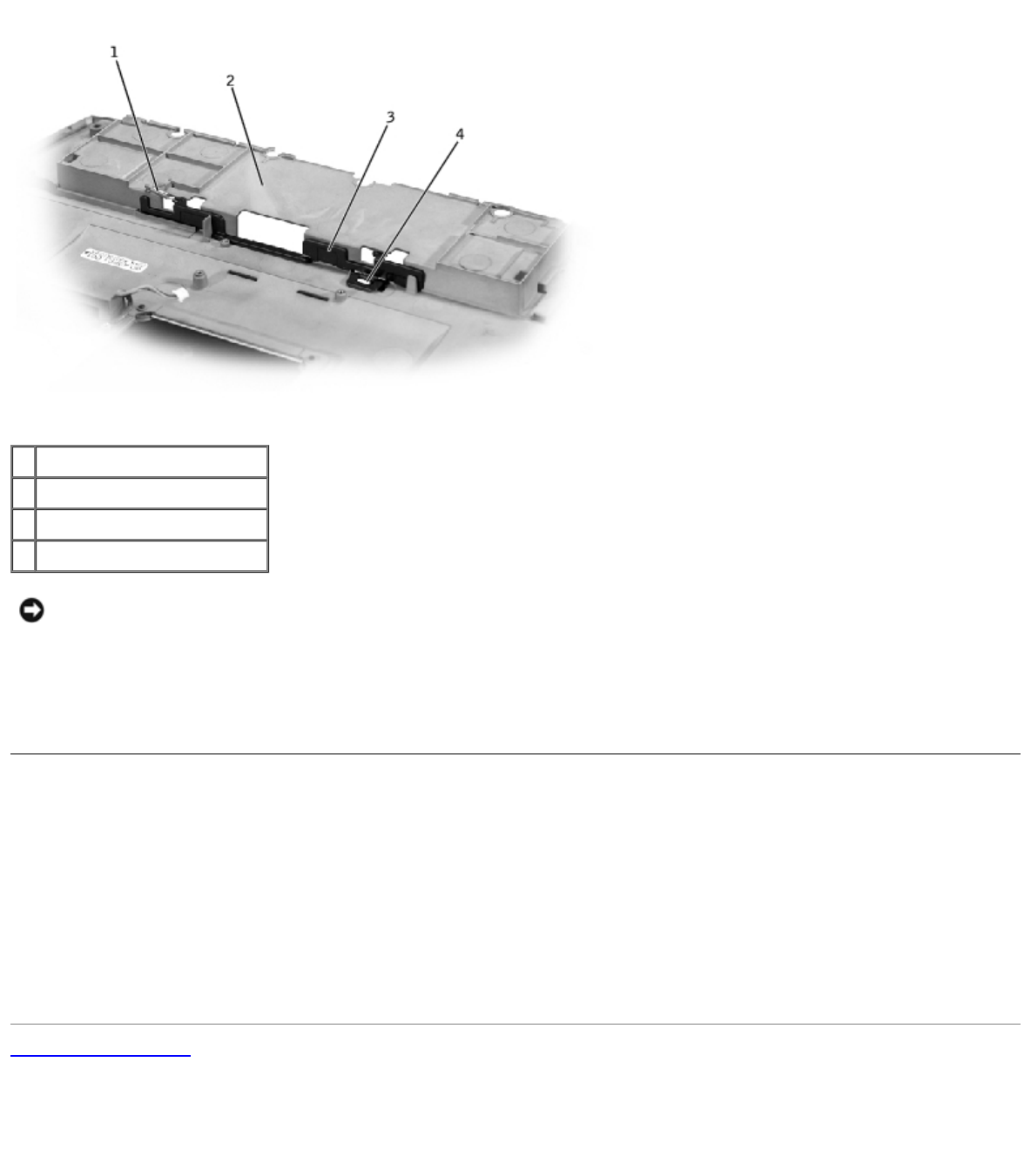
1 tension spring
2 bottom case
3 battery latch
4 battery release-button tabs
NOTICE: The tabs on the release button are plastic. When squeezing the tabs, be careful not to break them.
11. On the inside of the bottom case, use needle-nose pliers to gently squeeze the two release-button tabs together and
push the tabs down through the hole, catching the release button on the outside of the bottom case.
12. To remove the battery latch, unhook the small tension spring located on the metal post next to the hard drive.
Replacing the Battery Latch
1. With the inside of the bottom case facing up, place the battery latch in position.
2. Turn the bottom case over and align the slot in the battery latch with the release-button slot in the bottom case.
3. Holding the battery latch in place, press the release-button tabs through the underside of the bottom case and into the
battery latch until the tabs snap into place.
4. Replace the tension spring.
Back to Contents Page


















