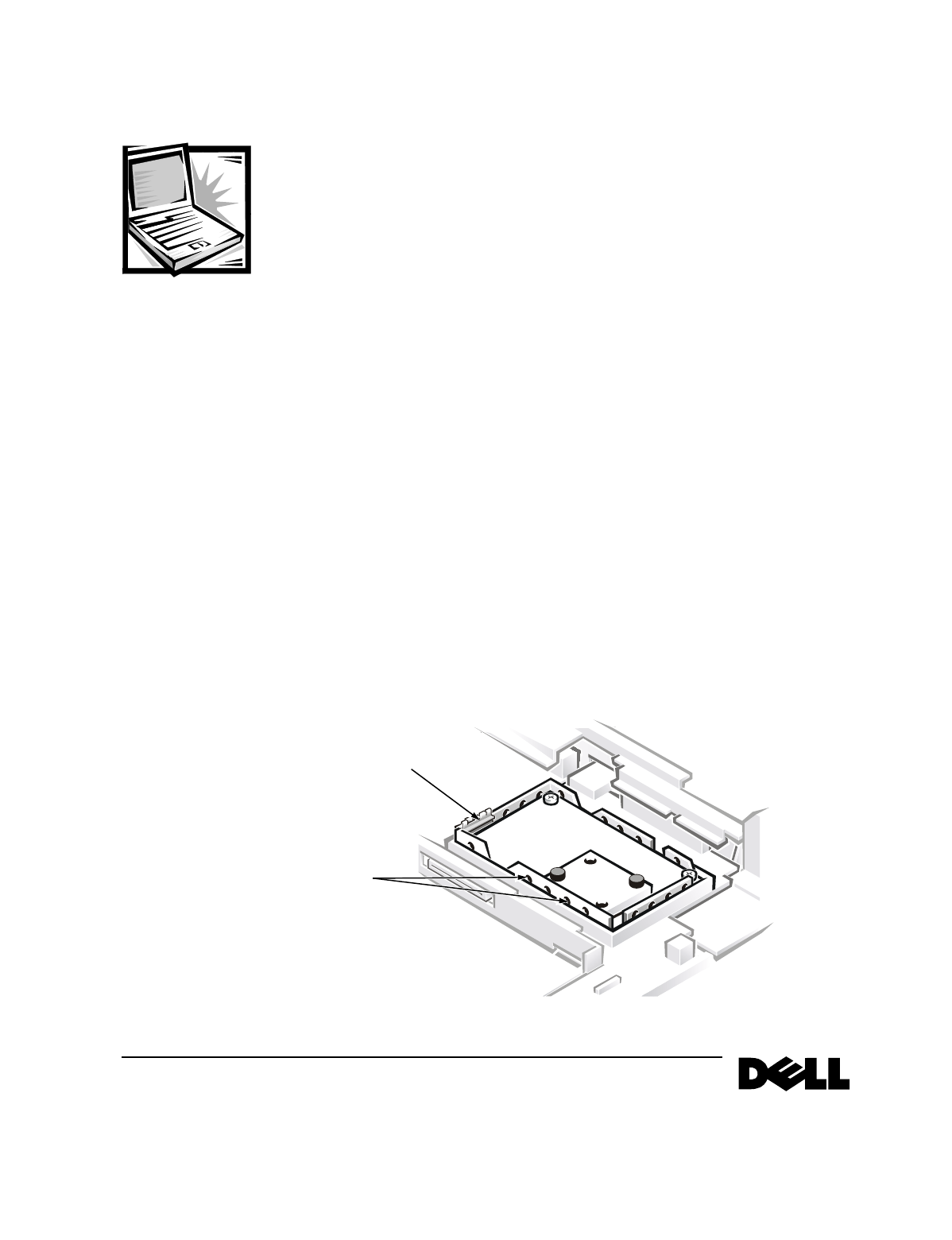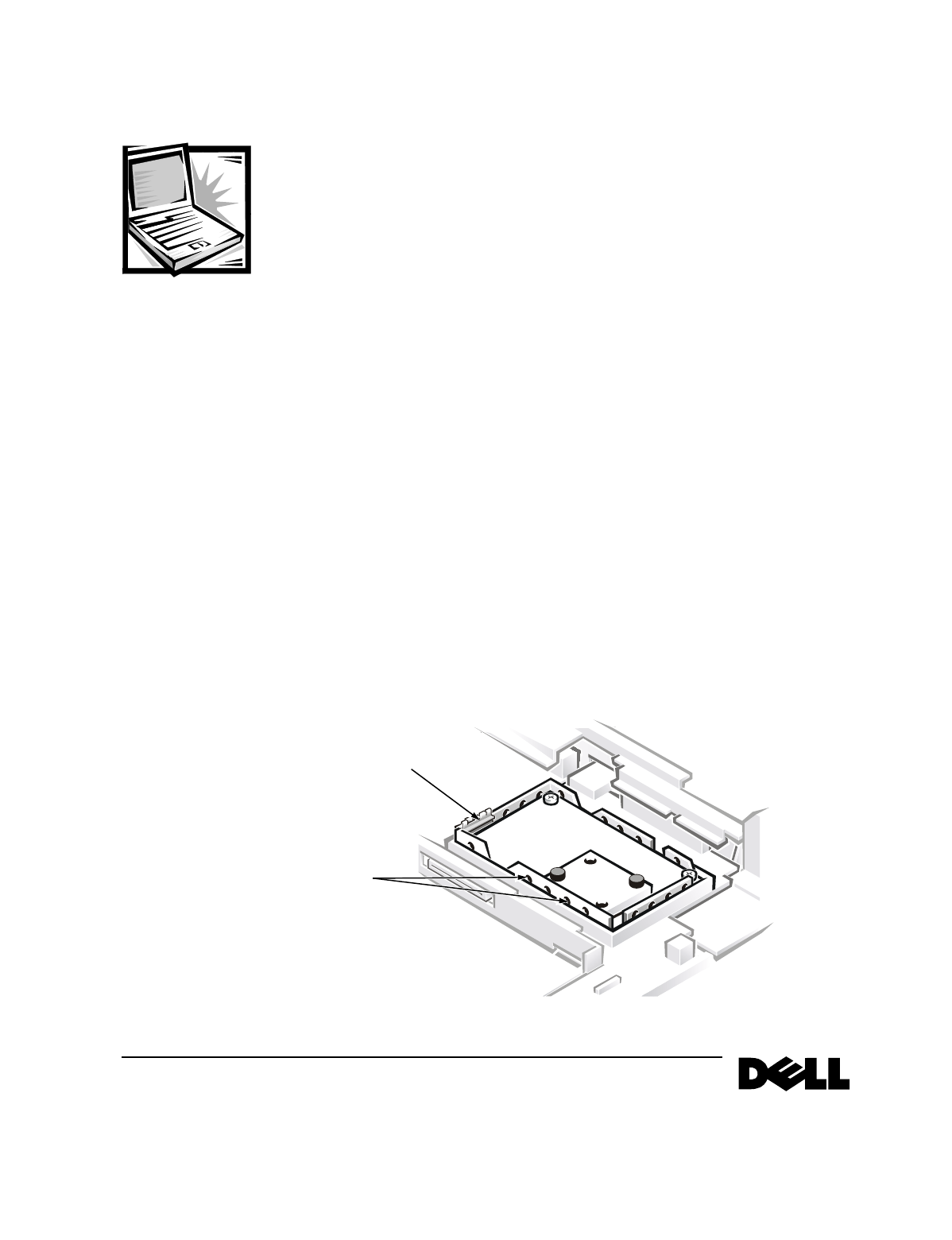
P/N 4390T Rev. A01 July 1999
*
ZZZGHOOFRP
'HOO/DWLWXGH &3DQG&3L
3URFHVVRU0RGXOHDQG 7KHUPDO
&RROLQJ$VVHPEO\,QVWDOODWLRQ
This document updates the information found in your Dell Latitude CP and CPi
Service Manual. It describes how to install a microprocessor module and thermal
cooling assembly (TCA) in a Dell Latitude CP or CPi portable computer.
3URFHVVRU0RGXOH
To install the processor module in the system board, perform the following steps:
1. Carefully position the processor module and press down evenly at all four corners
of the module.
When the processor module is seated, all four corners must be at the same
height. If one or more corners of the module are higher than the others, the mod-
ule is not seated correctly. To ensure the processor module is seated correctly,
look at the holes on the processor-module fence. You should see no less than the
top half of the holes all the way around the processor module (see Figure 1).
)LJXUH3URFHVVRU0RGXOH
processor hold-down clip
(one-slot clip shown)
processor-module
fence holes