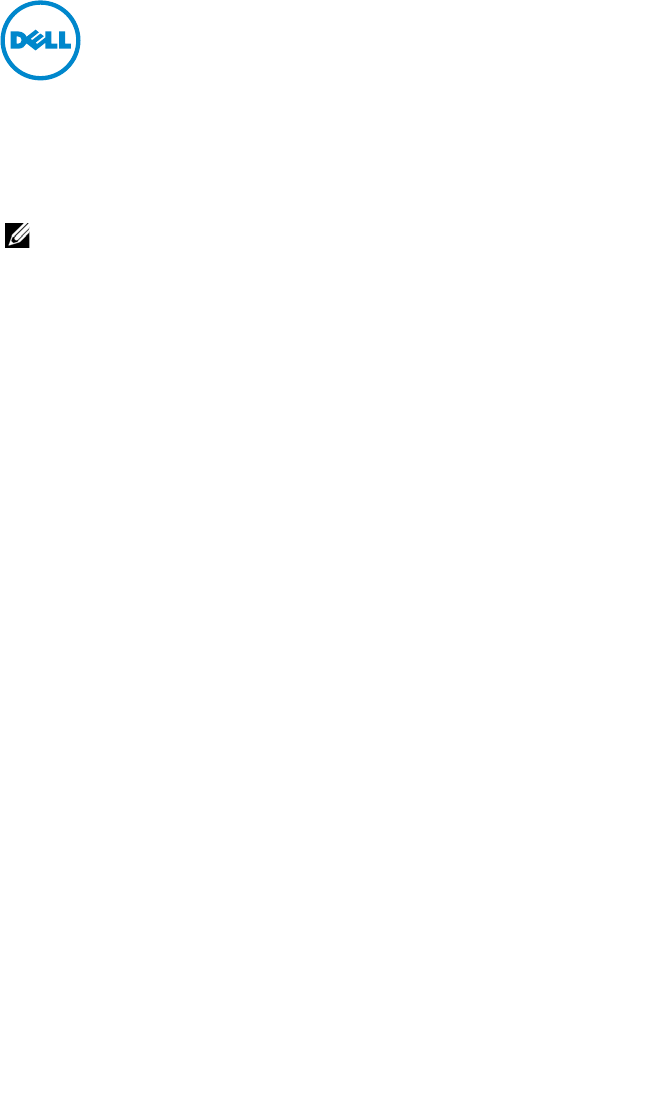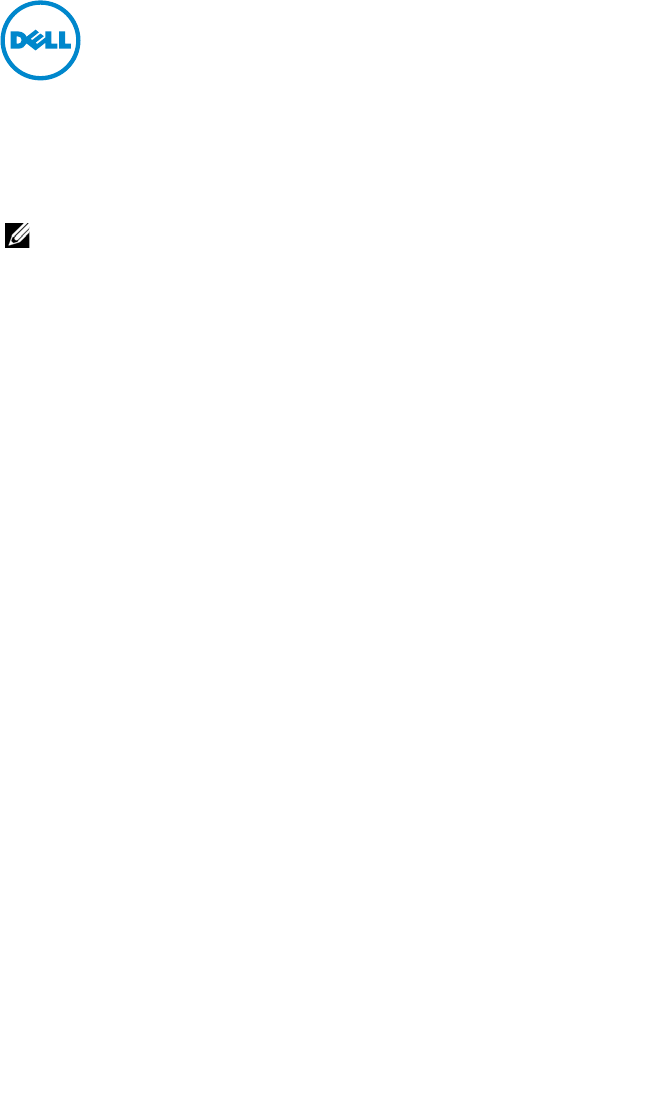
Dell PowerVault MD Storage
Arrays—Information Update
NOTE: Information in this document applies to Dell PowerVault MD3200, PowerVault
MD3220, PowerVault MD3200i, PowerVault MD3220i, PowerVault MD3600i,
PowerVault MD3620i, PowerVault MD3600f, and PowerVault MD3620f systems.
This document provides additional information that is not included in the
PowerVault MD customer documentation. Issues described in this document
may affect the installation, configuration, or operation of your PowerVault MD
storage array. Information provided in the document must be reviewed before
using your new storage array or upgrading your array software, firmware, or host
operating system.
The PowerVault MD series documentation set at support.dell.com/manuals
provides information to setup, configure, and use your system.
New Version of MD Storage Arrays Resource Media
and Latest RAID Controller Firmware
The Dell PowerVault MD Series Resource Media provides a single installation for
all PowerVault MD storage arrays. Platform-specific media is no longer
distributed for each PowerVault MD storage array. Use the consolidated Dell
PowerVault MD Series Resource Media (version 3.0.0.18 or later) to install the
PowerVault MD Storage Manager and any media-based PowerVault MD storage
array management application. All RAID controllers in your system must use the
latest controller firmware versions as shown in the Support Matrix at
support.dell.com/manuals.
For information on updating your RAID controller firmware, see the
system-specific Owner's Manual at support.dell.com/manuals.
2011 - 10