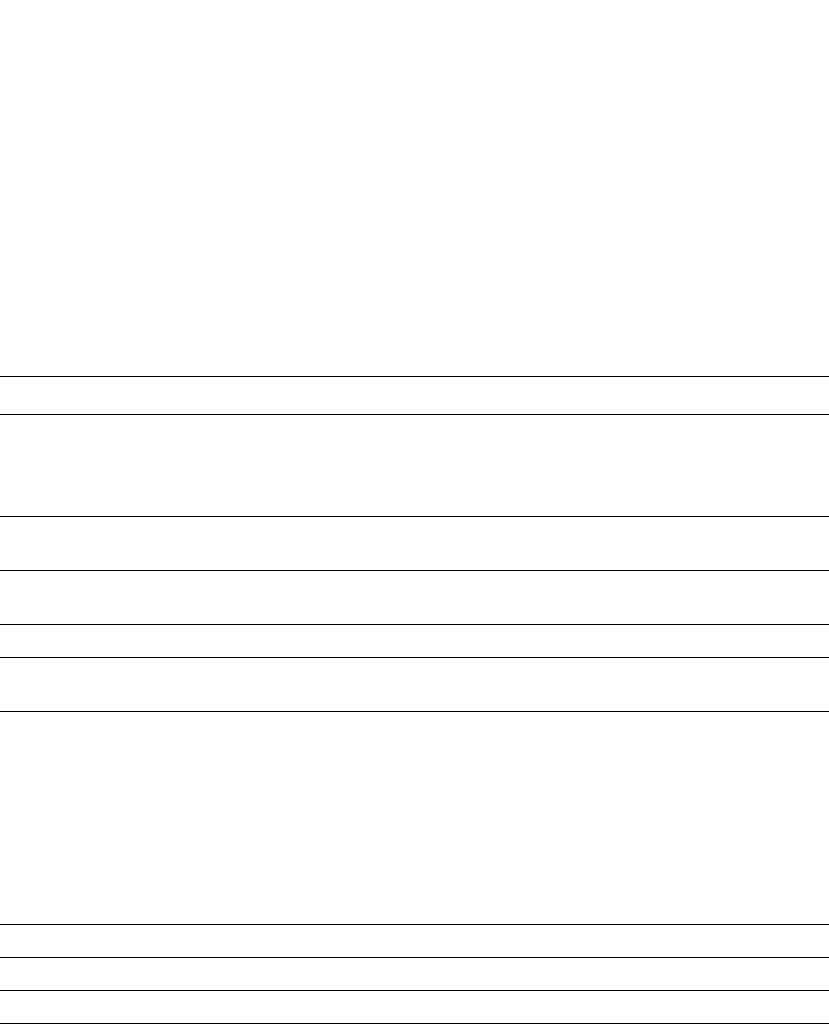
PowerConnect B-Series FCX Configuration Guide 1123
53-1002266-01
Displaying VRRP and VRRPE information
31
The <portnum> parameter specifies an Ethernet port. If you use this parameter, the command
displays VRRP or VRRPE information only for the specified port.
The ve <num> parameter specifies a virtual interface. If you use this parameter, the command
displays VRRP or VRRPE information only for the specified virtual interface.
The stat parameter displays statistics. Refer to “Displaying statistics” on page 1128.
This display shows the following information.
Displaying detailed information
To display detailed VRRP or VRRPE information, enter the following command at any level of the
CLI.
TABLE 195 CLI display of VRRP or VRRPE summary information
This field... Displays...
Total number of VRRP (or
VRRP-Extended) routers
defined
The total number of VRIDs configured on this Layer 3 Switch.
NOTE: The total applies only to the protocol the Layer 3 Switch is running. For
example, if the Layer 3 Switch is running VRRPE, the total applies only to
VRRPE routers.
Interface The interface on which VRRP or VRRPE is configured. If VRRP or VRRPE is configured
on multiple interfaces, information for each interface is listed separately.
VRID The VRID configured on this interface. If multiple VRIDs are configured on the
interface, information for each VRID is listed in a separate row.
CurPri The current VRRP or VRRPE priority of this Layer 3 Switch for the VRID.
P Whether the backup preempt mode is enabled. If the backup preempt mode is
enabled, this field contains a “P”. If the mode is disabled, this field is blank.
State This Layer 3 Switch VRRP or VRRPE state for the VRID. The state can be one of the
following:
• Init – The VRID is not enabled (activated). If the state remains Init after you
activate the VRID, make sure that the VRID is also configured on the other
routers and that the routers can communicate with each other.
NOTE: If the state is Init and the mode is incomplete, make sure you have specified
the IP address for the VRID.
• Backup – This Layer 3 Switch is a Backup for the VRID.
• Master – This Layer 3 Switch is the Master for the VRID.
Master addr IP address of the router interface that is currently Master for the VRID.
Backup addr IP addresses of router interfaces that are currently Backups for the VRID.
VIP The virtual IP address that is being backed up by the VRID.


















