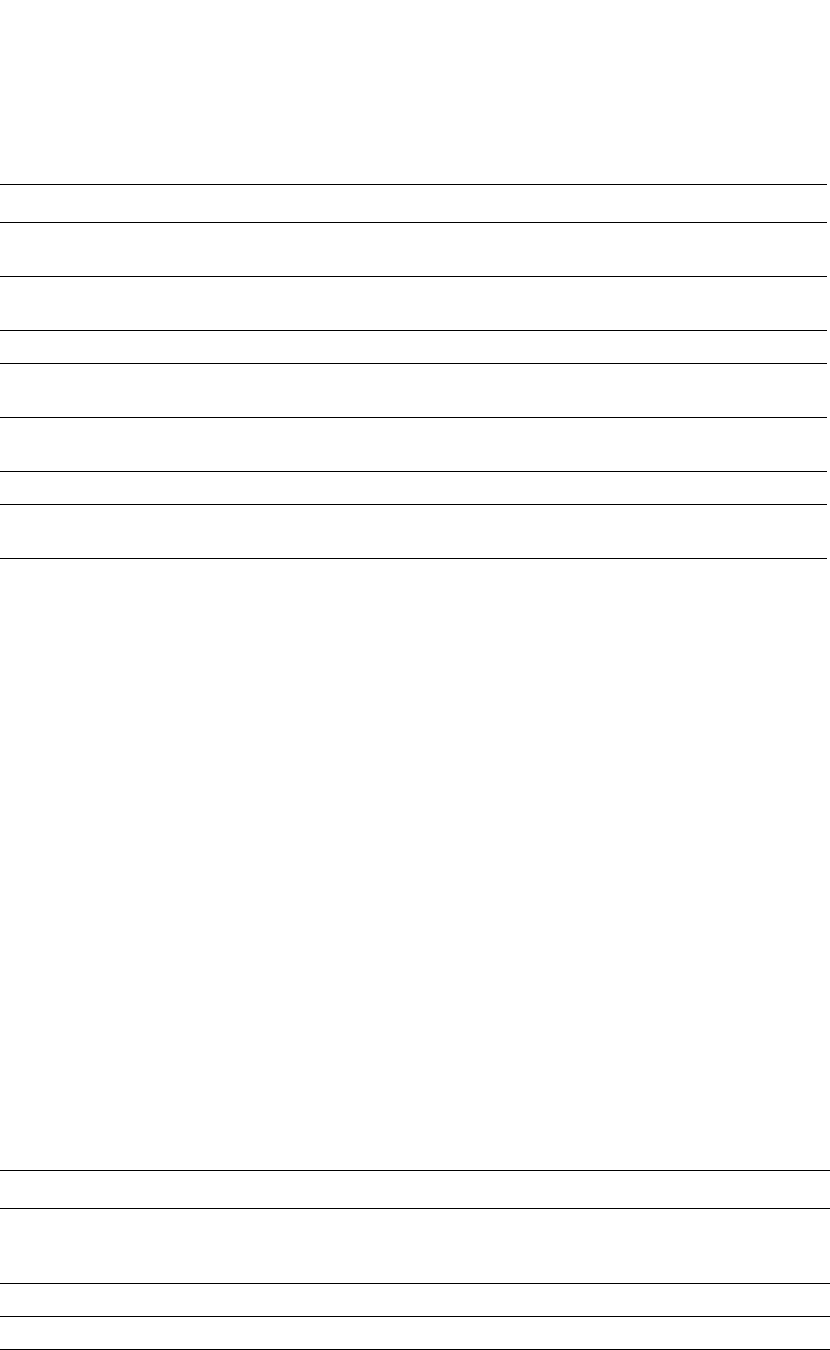
PowerConnect B-Series FCX Configuration Guide 1293
53-1002266-01
Displaying multi-device port authentication information
36
Displaying multi-device port authentication information
for a specific MAC address or port
To display authentication information for a specific MAC address or port, enter a command such as
the following.
Syntax: show auth-mac-address <mac-address> | <ip-addr> | <port>
The <ip-addr> variable lists the MAC address associated with the specified IP address.
The <slotnum> variable is required on chassis devices.
The <port> variable is a valid port number. Specify the <port> variable in the following formats:
• PowerConnect B-Series FCX stackable switches – <stack-unit/slotnum/portnum>
The following table describes the information displayed by the show authenticated-mac-address
command for a specified MAC address or port.
TABLE 227 Output from the show authenticated-mac-address configuration command
This field... Displays...
Feature enabled Whether multi-device port authentication is enabled on the Dell PowerConnect
device.
Number of Ports enabled The number of ports on which the multi-device port authentication feature is
enabled.
Port Information for each multi-device port authentication-enabled port.
Fail-Action What happens to traffic from a MAC address for which RADIUS authentication has
failed either block the traffic or assign the MAC address to a restricted VLAN.
Fail-vlan The restricted VLAN to which non-authenticated MAC addresses are assigned, if the
Fail-Action is to assign the MAC address to a restricted VLAN.
Dyn-vlan Whether RADIUS dynamic VLAN assignment is enabled for the port.
MAC-filter Whether a MAC address filter has been applied to specify pre-authenticated MAC
addresses.
TABLE 228 Output from the show authenticated-mac-address <address> command
This field... Displays...
MAC/IP Address The MAC address for which information is displayed. If the packet for which
multi-device port authentication was performed also contained an IP address, then the
IP address is displayed as well.
Port The port on which the MAC address was learned.
Vlan The VLAN to which the MAC address was assigned.
Authenticated Whether the MAC address was authenticated.
PowerConnect#show auth-mac-address 0007.e90f.eaa1
-------------------------------------------------------------------------------
MAC/IP Address Port Vlan Authenticated Time Age CAM
Index
-------------------------------------------------------------------------------
0007.e90f.eaa1 : 25.25.25.25 1/18 100 Yes 00d01h10m06s 0 N/A


















