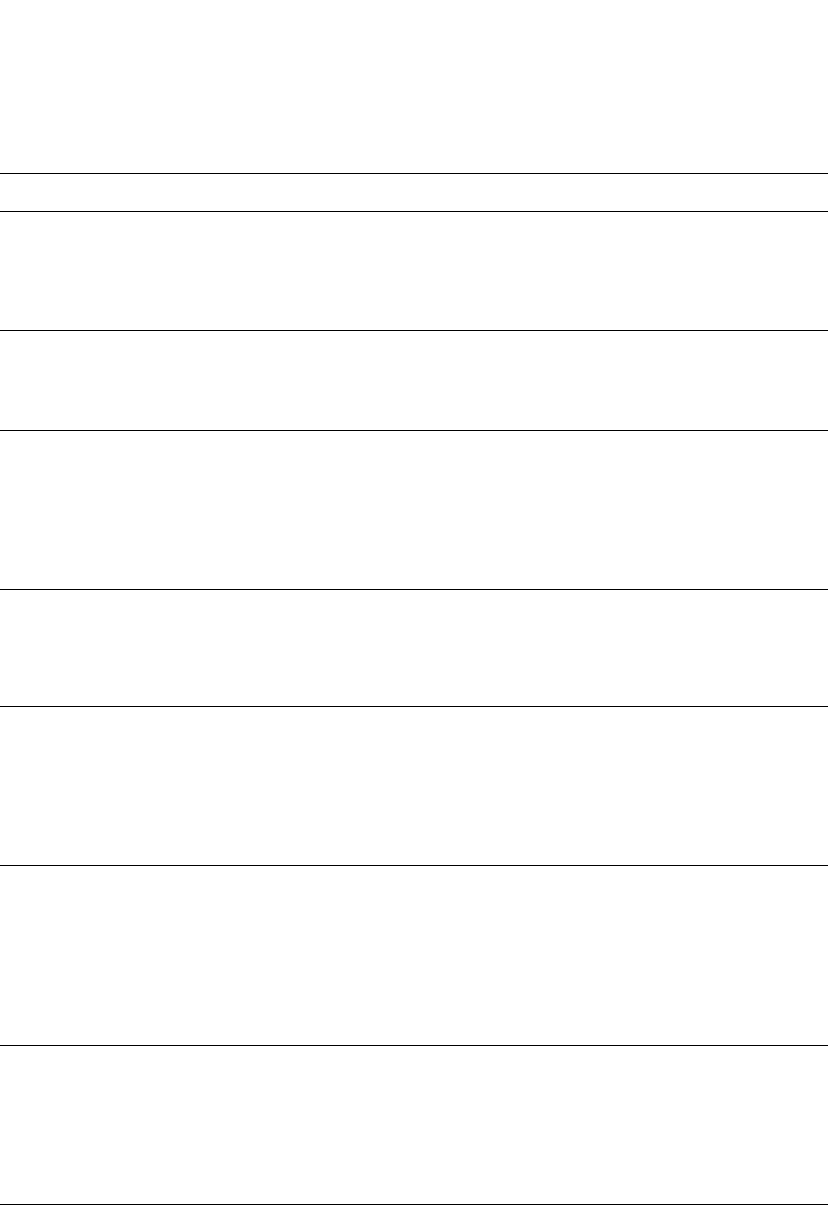
1392 PowerConnect B-Series FCX Configuration Guide
53-1002266-01
Syslog messages
41
TABLE 239 Syslog messages
Message level Message Explanation
Alert <num-modules> modules and 1 power
supply, need more power supply!!
Indicates that the chassis needs more
power supplies to run the modules in the
chassis.
The <num-modules> parameter indicates
the number of modules in the chassis.
Alert Fan <num>, <location>, failed A fan has failed.
The <num> is the fan number.
The <location> describes where the failed
fan is in the chassis.
Alert MAC Authentication failed for
<mac-address> on <portnum>
RADIUS authentication was successful for
the specified <mac-address> on the
specified <portnum>; however, the VLAN
returned in the RADIUS Access-Accept
message did not refer to a valid VLAN or
VLAN ID on the Dell PowerConnect device.
This is treated as an authentication failure.
Alert MAC Authentication failed for
<mac-address> on <portnum> (Invalid User)
RADIUS authentication failed for the
specified <mac-address> on the specified
<portnum> because the MAC address sent
to the RADIUS server was not found in the
RADIUS server users database.
Alert MAC Authentication failed for
<mac-address> on <portnum> (No VLAN
Info received from RADIUS server)
RADIUS authentication was successful for
the specified <mac-address> on the
specified <portnum>; however, dynamic
VLAN assignment was enabled for the port,
but the RADIUS Access-Accept message did
not include VLAN information. This is
treated as an authentication failure.
Alert MAC Authentication failed for
<mac-address> on <portnum> (Port is
already in another radius given vlan)
RADIUS authentication was successful for
the specified <mac-address> on the
specified <portnum>; however, the RADIUS
Access-Accept message specified a VLAN
ID, although the port had previously been
moved to a different RADIUS-assigned
VLAN. This is treated as an authentication
failure.
Alert MAC Authentication failed for
<mac-address> on <portnum> (RADIUS
given vlan does not exist)
RADIUS authentication was successful for
the specified <mac-address> on the
specified <portnum>; however, the RADIUS
Access-Accept message specified a VLAN
that does not exist in the Dell PowerConnect
configuration. This is treated as an
authentication failure.
Alert MAC Authentication failed for
<mac-address> on <portnum> (RADIUS
given VLAN does not match with TAGGED
vlan)
Multi-device port authentication failed for
the
<mac-address> on a tagged port
because the packet with this MAC address
as the source was tagged with a VLAN ID
different from the RADIUS-supplied VLAN
ID.


















