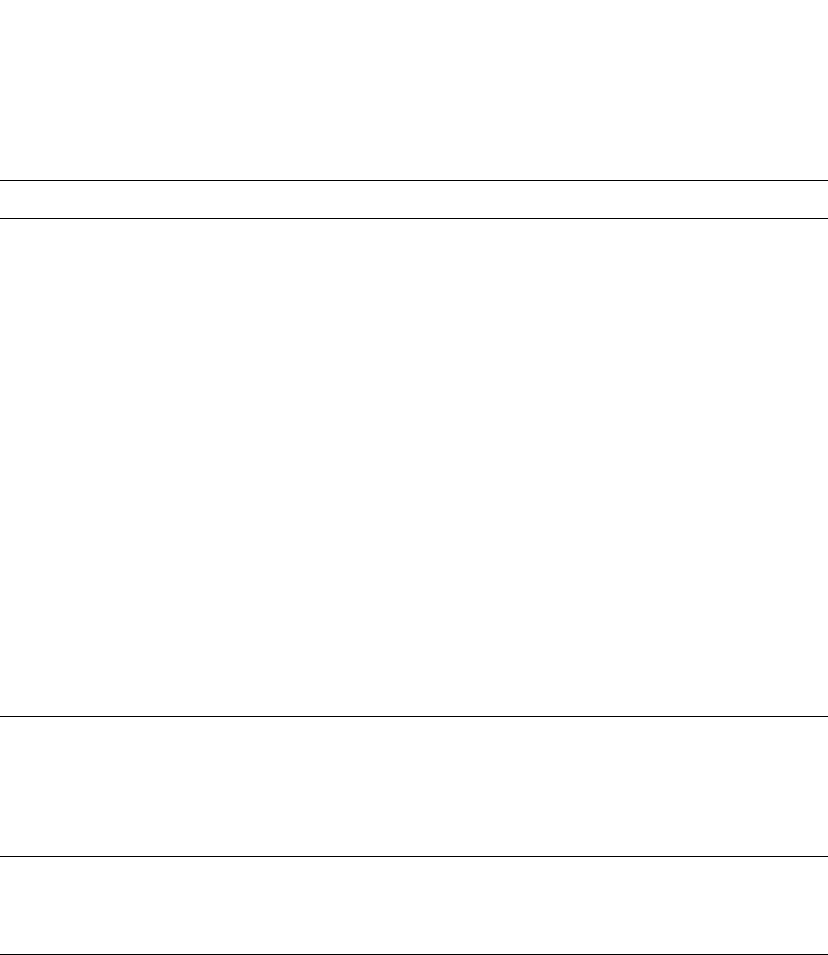
PowerConnect B-Series FCX Configuration Guide 1407
53-1002266-01
Syslog messages
41
Notification OSPF intf rcvd bad pkt: Bad Checksum, rid
<ip-addr>, intf addr <ip-addr>, pkt size
<num>, checksum <num>, pkt src addr
<ip-addr>, pkt type <type>
The device received an OSPF packet that
had an invalid checksum.
The rid <ip-addr> is the Dell PowerConnect
router ID.
The intf addr <ip-addr> is the IP address of
the Dell PowerConnect interface that
received the packet.
The pkt size <num> is the number of bytes
in the packet.
The checksum <num> is the checksum
value for the packet.
The pkt src addr <ip-addr> is the IP address
of the neighbor that sent the packet.
The pkt type <type> is the OSPF packet type
and can be one of the following:
• hello
• database description
• link state request
• link state update
• link state acknowledgement
• unknown (indicates an invalid packet
type)
Notification OSPF intf rcvd bad pkt: Bad Packet type, rid
<ip-addr>, intf addr <ip-addr>, pkt size
<num>, checksum <num>, pkt src addr
<ip-addr>, pkt type <type>
The device received an OSPF packet with an
invalid type.
The parameters are the same as for the
Bad Checksum message. The pkt type
<type> value is “unknown”, indicating that
the packet type is invalid.
Notification OSPF intf rcvd bad pkt: Invalid packet size,
rid <ip-addr>, intf addr <ip-addr>, pkt size
<num>, checksum <num>, pkt src addr
<ip-addr>, pkt type <type>
The device received an OSPF packet with an
invalid packet size.
The parameters are the same as for the
Bad Checksum message.
Notification OSPF intf rcvd bad pkt: Unable to find
associated neighbor, rid <ip-addr>, intf addr
<ip-addr>, pkt size <num>, checksum
<num>, pkt src addr <ip-addr>, pkt type
<type>
The neighbor IP address in the packet is not
in the list of OSPF neighbors in the Dell
PowerConnect device.
The parameters are the same as for the
Bad Checksum message.
TABLE 239 Syslog messages (Continued)
Message level Message Explanation


















