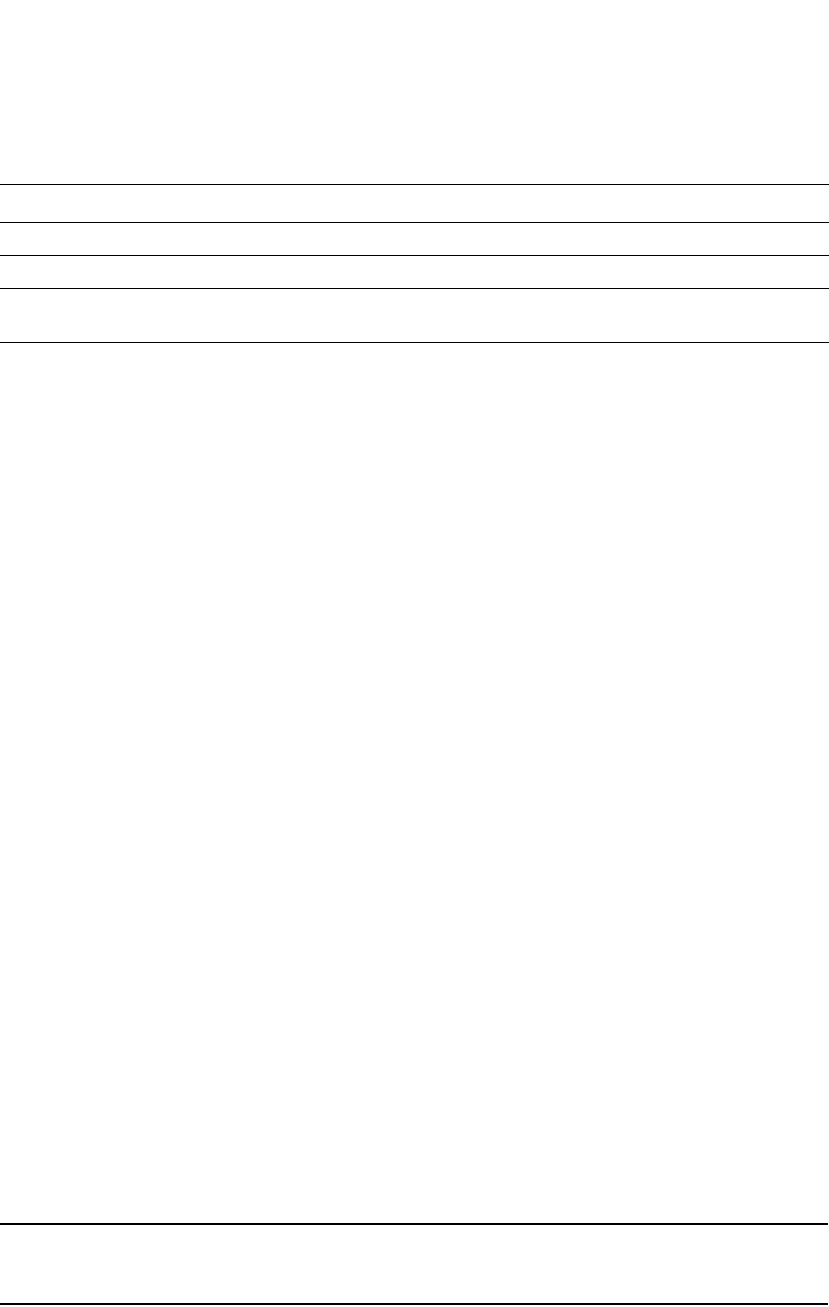
PowerConnect B-Series FCX Configuration Guide 1423
53-1002266-01
RMON support
A
Clearing the egress queue counters
You can clear egress queue statistics (reset them to zero), using the clear statistics and clear
statistics ethernet <port> command.
Syntax: clear statistics [ethernet <port>]
Specify the <port> variable in the format stack-unit/slotnum/portnum.
RMON support
The RMON agent supports the following groups. The group numbers come from the RMON
specification (RFC 1757):
• Statistics (RMON Group 1)
• History (RMON Group 2)
• Alarms (RMON Group 3)
• Events (RMON Group 9)
The CLI allows you to make configuration changes to the control data for these groups, but you
need a separate RMON application to view and display the data graphically.
Maximum number of entries allowed in the
RMON control table
You can specify the maximum number of entries allowed in the RMON control table, including
alarms, history, and events. The maximum number of RMON entries supported is 32768.
To set the maximum number of allowable entries to 3000 in the RMON history table, enter
commands such as the following.
PowerConnect(config)#system-max rmon-entries 3000
PowerConnect(config)#write mem
PowerConnect(config)#exit
PowerConnect#reload
NOTE
You must save the change to the startup-config file and reload or reboot. The change does not take
effect until you reload or reboot.
Syntax: system-max rmon-entries <value>
TABLE 242 Egress queue statistics
This line... Displays...
Queue counters The QoS traffic class.
Queued packets The number of packets queued on the port for the given traffic class.
Dropped packets The number of packets for the given traffic class that were dropped because
of congestion.


















