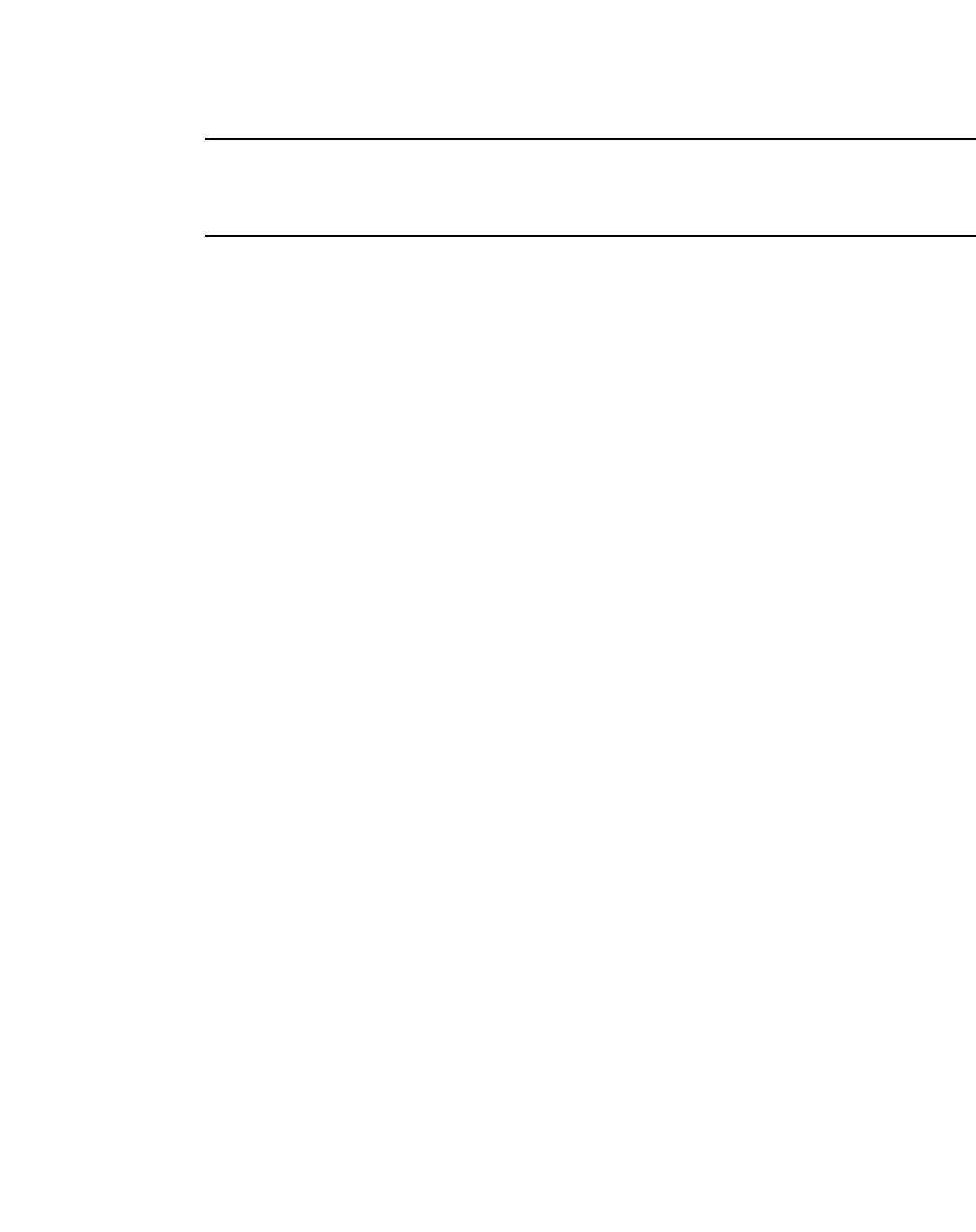
126 PowerConnect B-Series FCX Configuration Guide
53-1002266-01
Managing your IronStack
5
NOTE
The two left ports on the Four-port 10Gbps SFP+ module do not pass regular Ethernet traffic by
default. The stack disable command must be entered at the global level and the stack disable
command must be configured on these two ports in order for them to pass regular traffic.
Copying the flash image to a stack unit from
the Active Controller
To copy the flash image to a stack unit from the Active Controller primary or secondary flash, enter
the following command.
PowerConnect# copy flash flash unit-id-pri 2
Syntax: copy flash flash [primary | secondary | unit-id-pri <unit-num>| unit-id-sec <unit-num>]
• primary - Copy secondary to primary
• secondary - Copy primary to secondary
• unit-id-pri - Copy active primary image to unit-id
• unit-id-sec - Copy active secondary image to unit-id
The unit-id-pri or unit-id-sec keywords are used to copy images to a stack member from the Active
Controller primary and secondary flash, respectively. For <unit-num>, enter a value from 1 through
8. For FCXS devices, the unit range is from 1 through 10.
Reloading a stack unit
To reload a stack unit, enter the following command.
PowerConnect# reload
Syntax: reload [after | at | cancel | unit-id <unit-list>]
• after - schedule reloading after certain time period
• at - schedule reloading at an exact later time
• cancel - cancel scheduled reload
• unit-id - stack members to reload
• The unit-id <unit-list> can be a combination, such as 2,4-6,8. Tokens must be separated by a
comma and there is no space.
Controlling stack topology
Because Stackable devices allow you to use one of the two ports intended for stacking as a regular
data port, you can control the size of your stack. The following example shows a stack where the
existing ring topology is changed so that only one unit in the upstream direction is connected
through a stacking port, which limits the size of the stack to two units.
PowerConnect# stack secure-setup
PowerConnect# Discovering the stack topology...
Current Discovered Topology - RING


















