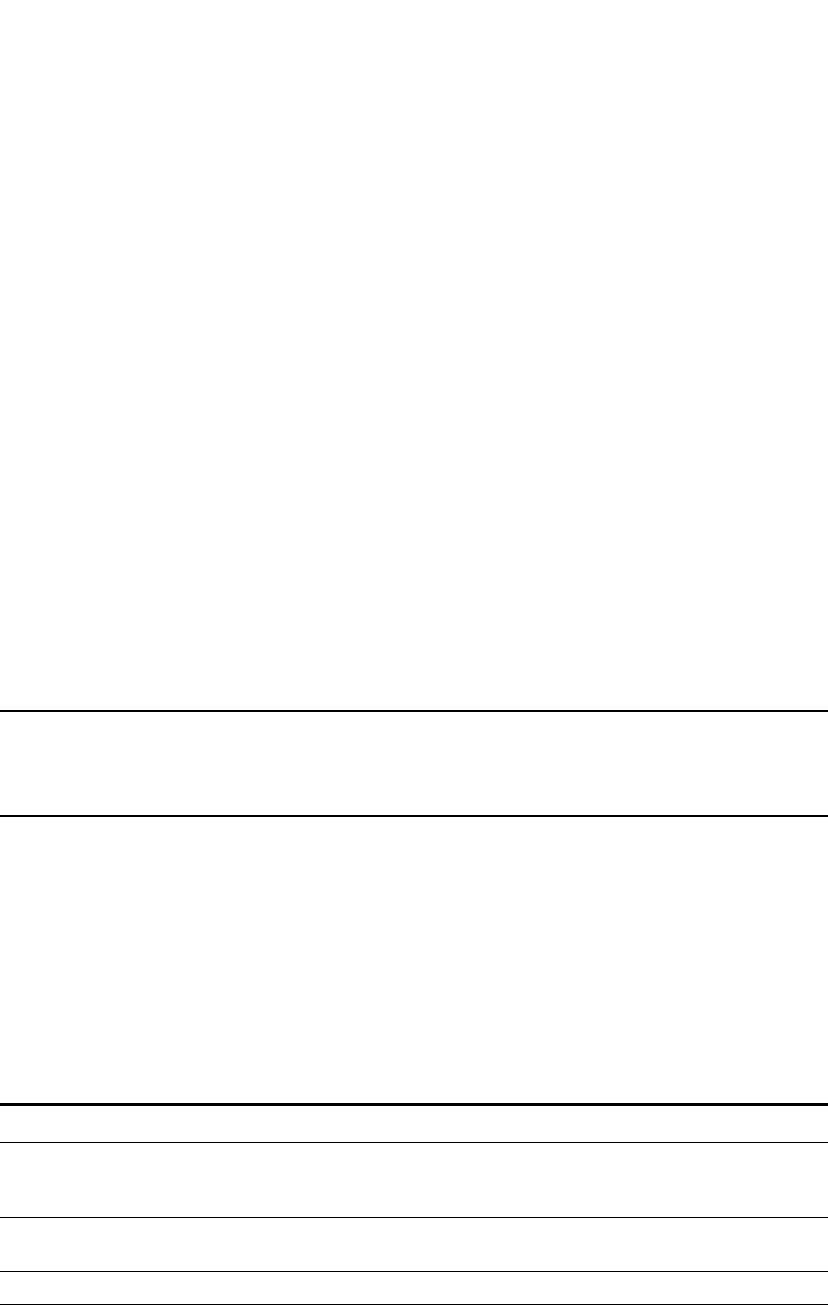
PowerConnect B-Series FCX Configuration Guide 183
53-1002266-01
PowerConnect B-Series FCX hitless stacking
5
Displaying information about hitless stacking
Use the show stack command to view information pertinent to a hitless stacking switchover or
failover. The command output illustrates the Active and Standby Controllers, as well as the
readiness of the Standby Controller to take over the role of Active Controller, if needed.
NOTE
The text in bold highlights the information added for hitless stacking failover and switchover. For a
description of the fields in this output, see “Field descriptions for the show stack command” on
page 137.
Syslog messages for hitless stacking failover and switchover
Syslog messages are generated for the following events:
• Switchover
• Failover
• Standby Controller assignment
Table 38 lists the supported Syslog messages.
TABLE 38 Syslog messages
Message level Message Explanation
Informational Stack: Stack unit <unit_number> has been
assigned as STANDBY unit of the stack
system
Indicates that the unit has been assigned
as the Standby Controller.
Informational Stack: Stack is operational due to
SWITCH-OVER
Indicates that a switchover has occurred.
Informational Stack: Stack is operational due to FAIL-OVER Indicates that a failover has occurred.
PowerConnect#show stack
alone: standalone, D: dynamic config, S: static config
ID Type Role Mac Address Pri State Comment
1 S FCX624S active 00e0.5200.2900 128 local Ready
2 S FCX624S standby 00e0.5200.0100 128 remote Ready
3 S FCX624S member 0000.0000.0000 128 reserve
active standby
+---+ +---+ +---+
-1/3| 1 |1/5--1/5| 2 |1/3--1/5| 3 |1/3-
| +---+ +---+ +---+ |
| |
|-------------------------------------|
Standby unit 2: protocols ready, can failover or manually switch over
Current stack management MAC is 0000.5200.1100


















