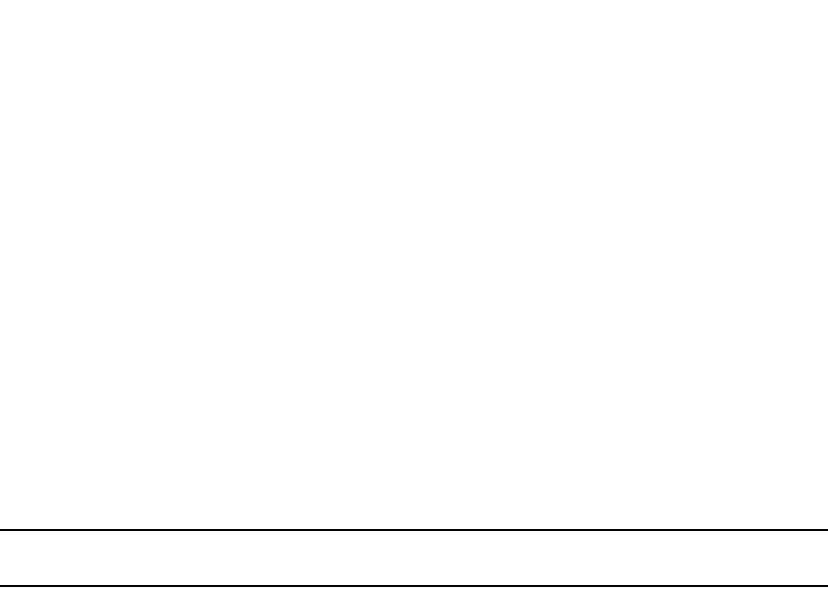
PowerConnect B-Series FCX Configuration Guide 271
53-1002266-01
Configuring STP related features
8
PowerConnect(config) spanning-tree single priority 2
This command changes the STP priority for all ports to 2.
To change an STP parameter for a specific port, enter commands such as the following.
PowerConnect(config) spanning-tree single ethernet 1 priority 10
The commands shown above override the global setting for STP priority and set the priority to 10 for
port 1/1.
Here is the syntax for the global STP parameters.
Syntax: [no] spanning-tree single [forward-delay <value>] [hello-time <value>] | [maximum-age
<time>] | [priority <value>]
Here is the syntax for the STP port parameters.
Syntax: [no] spanning-tree single [ethernet <port> path-cost <value> | priority <value>]
NOTE
Both commands listed above are entered at the global CONFIG level.
Displaying SSTP information
To verify that SSTP is in effect, enter the following commands at any level of the CLI.
PowerConnect#show span
Syntax: show span [vlan <vlan-id>] | [pvst-mode] | [<num>] |
[detail [vlan <vlan-id> [ethernet <port>] | <num>]]
The vlan <vlan-id> parameter displays STP information for the specified port-based VLAN.
The pvst-mode parameter displays STP information for the device Per VLAN Spanning Tree (PVST+)
compatibility configuration. Refer to “PVST/PVST+ compatibility” on page 275.
Specify the <port> variable in the following formats:
• PowerConnect B-Series FCX stackable switches – <stack-unit/slotnum/portnum>
The <num> parameter displays only the entries after the number you specify. For example, on a
device with three port-based VLANs, if you enter 1, then information for the second and third VLANs
is displayed, but information for the first VLAN is not displayed. Information is displayed according
to VLAN number, in ascending order. The entry number is not the same as the VLAN number. For
example, if you have port-based VLANs 1, 10, and 2024, then the command output has three STP
entries. To display information for VLANs 10 and 2024 only, enter show span 1.
The detail parameter and its additional optional parameters display detailed information for
individual ports. Refer to “Displaying detailed STP information for each interface” on page 219.
STP per VLAN group
STP per VLAN group is an STP enhancement that provides scalability while overcoming the
limitations of the following scalability alternatives:
• Standard STP – You can configure up to 254 instances of standard STP on a Dell
PowerConnect device. It is possible to need more instances of STP than this in large
configurations. Using STP per VLAN group, you can aggregate STP instances.


















