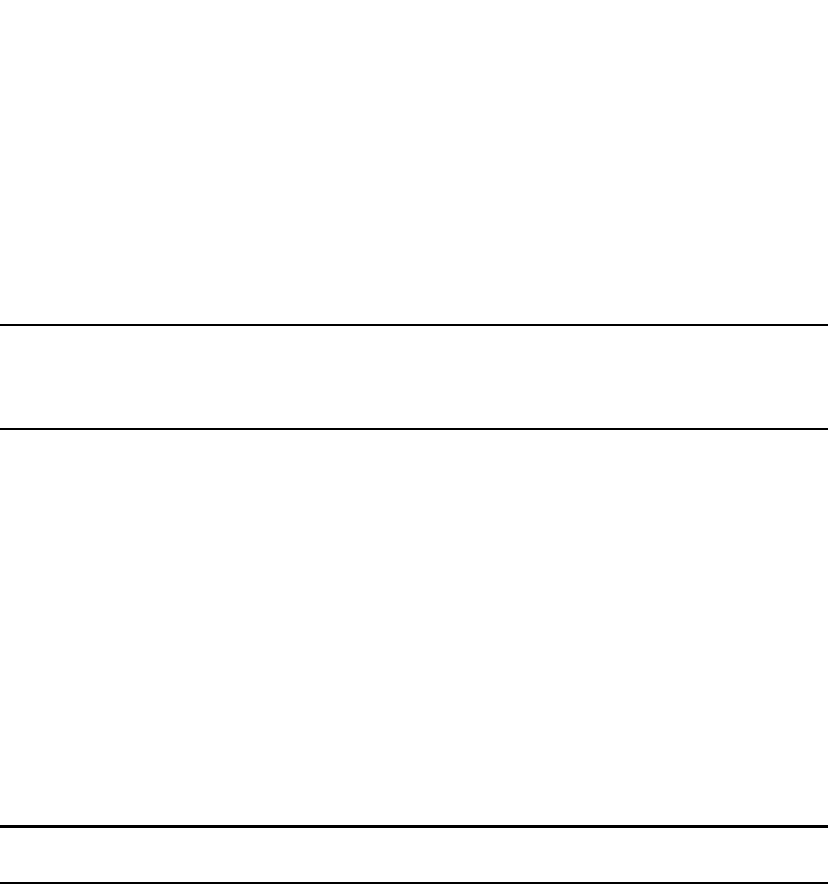
372 PowerConnect B-Series FCX Configuration Guide
53-1002266-01
Virtual Switch Redundancy Protocol (VSRP)
10
• Hold-down interval
By default, each Backup saves the configured timer values to its startup-config file when you save
the device configuration.
You can configure a Backup to instead save the current timer values received from the Master
when you save the configuration. Saving the current timer values instead of the configured ones
helps ensure consistent timer usage for all the VRID devices.
NOTE
The Backups always use the value of the timer scale received from the Master, regardless of whether
the timer values that are saved in the configuration are the values configured on the Backup or the
values received from the Master.
To configure a Backup to save the VSRP timer values received from the Master instead of the timer
values configured on the Backup, enter the following command.
PowerConnect(config-vlan-200-vrid-1)#save-current-values
Syntax: [no] save-current-values
Changing the Time-To-Live (TTL)
A VSRP Hello packet TTL specifies how many hops the packet can traverse before being dropped. A
hop can be a Layer 3 Switch or a Layer 2 Switch. You can specify from 1 – 255. The default TTL is
2. When a VSRP device (Master or Backup) sends a VSRP HEllo packet, the device subtracts one
from the TTL. Thus, if the TTL is 2, the device that originates the Hello packet sends it out with a
TTL of 1. Each subsequent device that receives the packet also subtracts one from the packet TTL.
When the packet has a TTL of 1, the receiving device subtracts 1 and then drops the packet
because the TTL is zero.
NOTE
An MRP ring is considered to be a single hop, regardless of the number of nodes in the ring.
To change the TTL for a VRID, enter a command such as the following at the configuration level for
the VRID.
PowerConnect(config-vlan-200-vrid-1)#initial-ttl 5
Syntax: [no] initial-ttl <num>
The <num> parameter specifies the TTL and can be from 1 – 255. The default TTL is 2.
Changing the hello interval
The Master periodically sends Hello messages to the Backups. To change the Hello interval, enter
a command such as the following at the configuration level for the VRID.
PowerConnect(config-vlan-200-vrid-1)#hello-interval 10
Syntax: [no] hello-interval <num>
The <num> parameter specifies the interval and can be from 1 – 84 seconds. The default is 1
second.


















