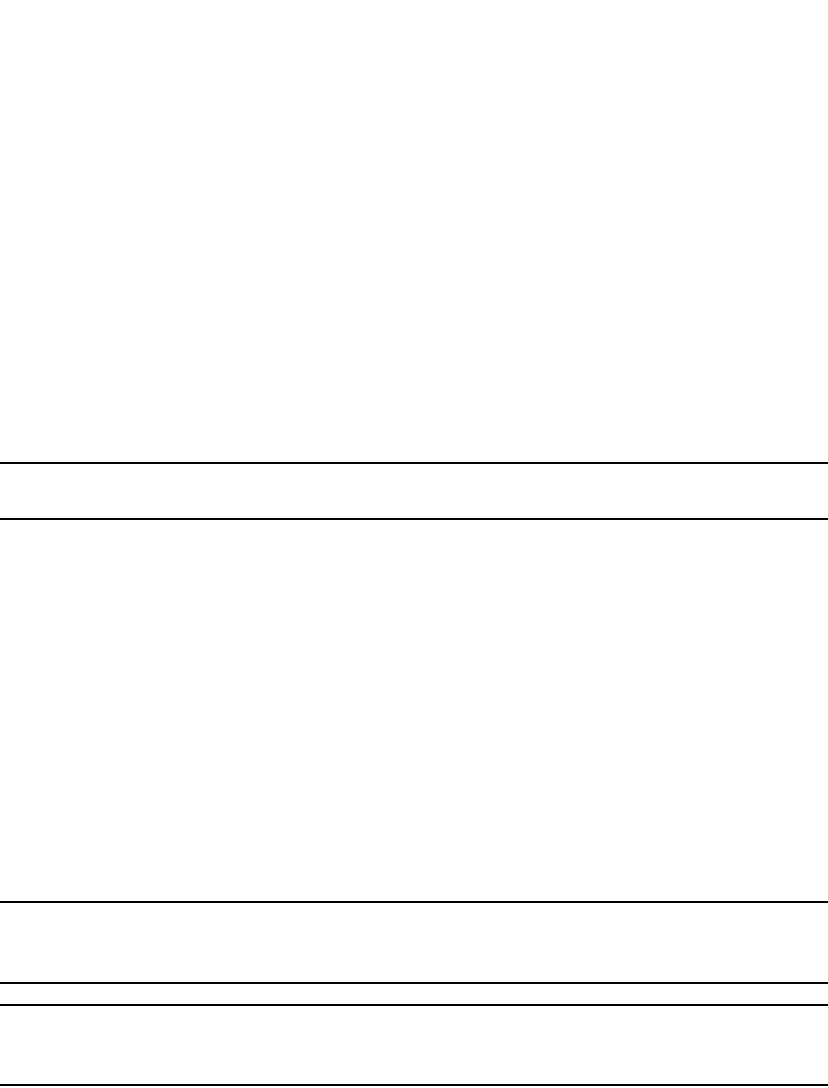
510 PowerConnect B-Series FCX Configuration Guide
53-1002266-01
Configuring GVRP
14
Configuring GVRP
To configure a device for GVRP, globally enable support for the feature, then enable the feature on
specific ports. Optionally, you can disable VLAN learning or advertising on specific interfaces.
You can also change the protocol timers and the GVRP base VLAN ID.
Changing the GVRP base VLAN ID
By default, GVRP uses VLAN 4093 as a base VLAN for the protocol. All ports that are enabled for
GVRP become tagged members of this VLAN. If you need to use VLAN ID 4093 for a statically
configured VLAN, you can change the GVRP base VLAN ID.
NOTE
If you want to change the GVRP base VLAN ID, you must do so before enabling GVRP.
To change the GVRP base VLAN ID, enter a command such as the following at the global CONFIG
level of the CLI.
PowerConnect(config)#gvrp-base-vlan-id 1001
This command changes the GVRP VLAN ID from 4093 to 1001.
Syntax: [no] gvrp-base-vlan-id <vlan-id>
The <vlan-id> parameter specifies the new VLAN ID. You can specify a VLAN ID from 2 – 4092 or
4095.
Increasing the maximum configurable value of the Leaveall timer
By default, the highest value you can specify for the Leaveall timer is 300000 ms. You can increase
the maximum configurable value of the Leaveall timer to 1000000 ms.
NOTE
You must enter this command before enabling GVRP. Once GVRP is enabled, you cannot change the
maximum Leaveall timer value.
NOTE
This command does not change the default value of the Leaveall timer itself. The command only
changes the maximum value to which you can set the Leaveall timer.
To increase the maximum value you can specify for the Leaveall timer, enter a command such as
the following at the global CONFIG level of the CLI.
PowerConnect(config)#gvrp-max-leaveall-timer 1000000
Syntax: [no] gvrp-max-leaveall-timer <ms>
The <ms> parameter specifies the maximum number of ms to which you can set the Leaveall timer.
You can specify from 300000 – 1000000 (one million) ms. The value must be a multiple of 100
ms. The default is 300000 ms.


















