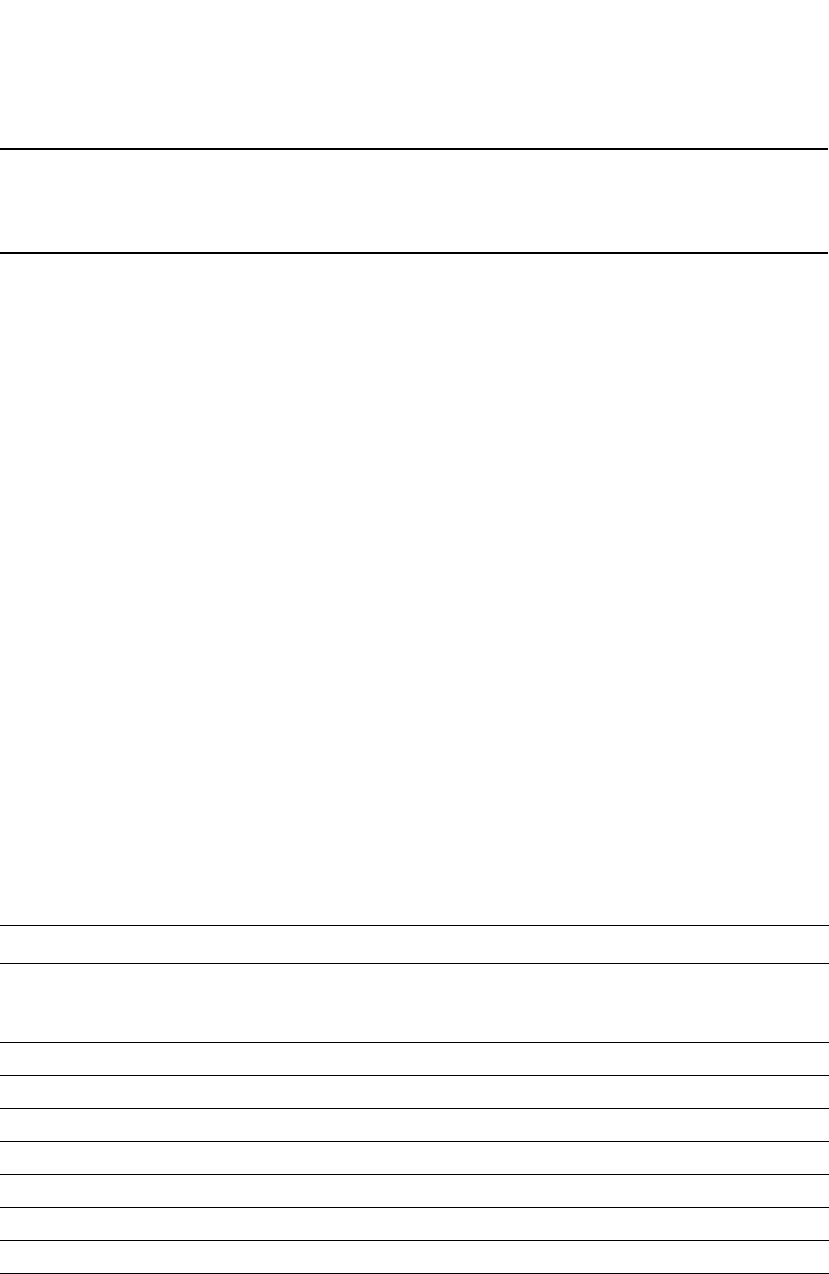
24 PowerConnect B-Series FCX Configuration Guide
53-1002266-01
Configuring basic system parameters
2
NOTE
Dell PowerConnect devices do not retain time and date information across power cycles. Unless you
want to reconfigure the system time counter each time the system is reset, Dell PowerConnect
recommends that you use the SNTP feature.
To identify an SNTP server with IP address 208.99.8.95 to act as the clock reference for a Dell
PowerConnect device, enter the following.
PowerConnect(config)# sntp server 208.99.8.95
Syntax: sntp server <ip-addr> | <hostname> [<version>]
The <version> parameter specifies the SNTP version the server is running and can be from 1 – 4.
The default is 1. You can configure up to three SNTP servers by entering three separate sntp server
commands.
By default, the Dell PowerConnect device polls its SNTP server every 30 minutes (1800 seconds).
To configure the Dell PowerConnect device to poll for clock updates from a SNTP server every 15
minutes, enter the following.
PowerConnect(config)# sntp poll-interval 900
Syntax: [no] sntp poll-interval <1-65535>
To display information about SNTP associations, enter the following command.
Syntax: show sntp associations
The following table describes the information displayed by the show sntp associations command.
To display information about SNTP status, enter the following command.
TABLE 7 Output from the show sntp associations command
This field... Displays...
(leading character) One or both of the following:
*Synchronized to this peer
~ Peer is statically configured
address IP address of the peer
ref clock IP address of the peer reference clock
st NTP stratum level of the peer
when Amount of time since the last NTP packet was received from the peer
poll Poll interval in seconds
delay Round trip delay in milliseconds
disp Dispersion in seconds
PowerConnect# show sntp associations
address ref clock st when poll delay disp
~207.95.6.102 0.0.0.0 16 202 4 0.0 5.45
~207.95.6.101 0.0.0.0 16 202 0 0.0 0.0
* synced, ~ configured


















