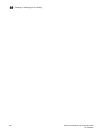626 PowerConnect B-Series FCX Configuration Guide
53-1002266-01
Configuring RIP
19
The following shows an example output on a IPV6 device.
Configuring RIP
If you want the Dell PowerConnect device to use RIP, you must enable the protocol globally, then
enable RIP on individual ports. When you enable RIP on a port, you also must specify the version
(version 1 only, version 2 only, or version 1 compatible with version 2).
Optionally, you also can set or change the following parameters:
PowerConnect#show default value
sys log buffers:50 mac age time:300 sec telnet sessions:5
ip arp age:10 min bootp relay max hops:4 ip ttl:64 hops
ip addr per intf:24
igmp group memb.:140 sec igmp query:60 sec
ospf dead:40 sec ospf hello:10 sec ospf retrans:5 sec
ospf transit delay:1 sec
System Parameters Default Maximum Current
ip-arp 4000 64000 4000
ip-static-arp 512 1024 512
some lines omitted for brevity....
hw-ip-next-hop 2048 6144 2048
hw-logical-interface 4096 4096 4096
hw-ip-mcast-mll 1024 4096 1024
PowerConnect#show default value
sys log buffers:50 mac age time:300 sec telnet sessions:5
ip arp age:10 min bootp relay max hops:4 ip ttl:64 hops
ip addr per intf:24
igmp group memb.:140 sec igmp query:60 sec
ospf dead:40 sec ospf hello:10 sec ospf retrans:5 sec
ospf transit delay:1 sec
System Parameters Default Maximum Current
ip-arp 4000 64000 4000
ip-static-arp 512 1024 512
some lines omitted for brevity....
hw-ip-next-hop 6144 6144 6144
hw-ip-mcast-mll 1024 4096 1024
hw-traffic-condition 50 1024 50