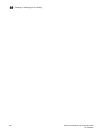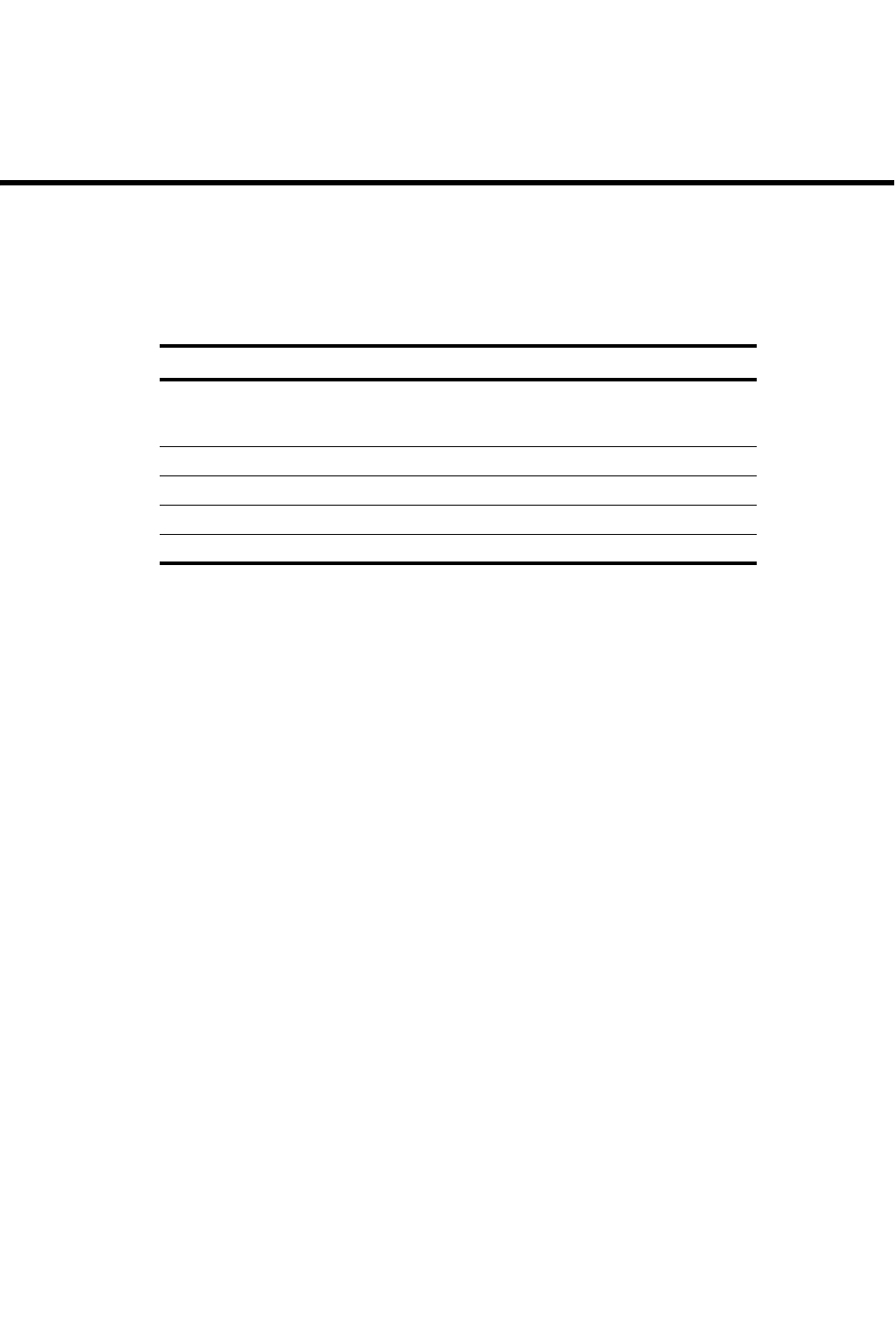
PowerConnect B-Series FCX Configuration Guide 633
53-1002266-01
Chapter
20
Configuring Port Mirroring and Monitoring
Table 112 lists the individual Dell PowerConnect switches and the mirroring features they support.
The procedures in this chapter describe how to configure port mirroring on Dell PowerConnect
devices.
Overview
Port mirroring is a method of monitoring network traffic that forwards a copy of each incoming or
outgoing packet from one port on a network switch to another port where the packet can be
analyzed. Port mirroring may be used as a diagnostic tool or debugging feature, especially for
preventing attacks. Port mirroring can be managed locally or remotely.
Configure port mirroring by assigning a port from which to copy all packets, and a “mirror” port
where the copies of the packets are sent (also known as the monitor port). A packet received on, or
issued from, the first port is forwarded to the second port as well. Attach a protocol analyzer on the
mirror port to monitor each segment separately. The analyzer captures and evaluates the data
without affecting the client on the original port.
The mirror port may be a port on the same switch with an attached RMON probe, a port on a
different switch in the same hub, or the switch processor.
Configuring port mirroring and monitoring
To configure port monitoring, first specify the mirror port, then enable monitoring on the monitored
port.
The mirror port is the port to which the monitored traffic is copied. Attach your protocol analyzer to
the mirror port.The monitored port is the port whose traffic you want to monitor.
TABLE 112 Supported port mirroring and monitoring features
Feature PowerConnect B-Series FCX
Port mirroring and monitoring (mirroring
of both inbound and outbound traffic on
individual ports)
Yes
ACL-based mirroring of denied traffic Yes
ACL-based mirroring of permitted traffic Yes
MAC address filter-based mirroring Yes
VLAN-based mirroring Yes