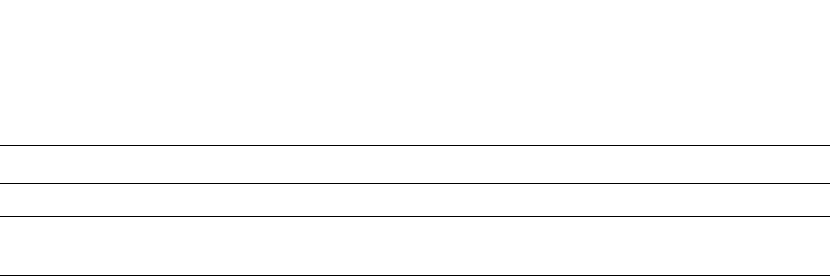
668 PowerConnect B-Series FCX Configuration Guide
53-1002266-01
Displaying IGMP snooping information
22
Displaying querier information
You can use the show ip multicast vlan command to display the querier information for a VLAN. This
command displays the VLAN interface status and if there is any other querier present with the
lowest IP address. The following list provides the combinations of querier possibilities:
• Active interface with no other querier present
• Passive interface with no other querier present
• Active interface with other querier present
• Passive interface with other querier present
Active interface with no other querier present
The following example shows the output in which the VLAN interface is active and no other querier
is present with the lowest IP address.
PowerConnect# show ip multicast vlan 10
Version=2, Intervals: Query=125, Group Age=260, Max Resp=10, Other Qr=260
VL10: dft V2, vlan cfg active, 0 grp, 0 (*G) cache, no rtr port,
1/1/16 has 0 groups,
This interface is Querier
default V2
1/1/24 has 0 groups,
This interface is Querier
default V2
2/1/16 has 0 groups,
This interface is Querier
default V2
2/1/24 has 0 groups,
This interface is Querier
default V2
3/1/1 has 0 groups,
This interface is Querier
default V2
3/1/4 has 0 groups,
This interface is Querier
default V2
Syntax: show ip multicast vlan <vlan-id>
If you do not specify a <vlan-id>, information for all VLANs is displayed.
QR Indicates that the port is a querier.
dft
The IGMP version for the specified VLAN. In this example, VL70: dft V2 indicates that the
default IGMP version V2 is set for VLAN 70.
Field Description


















