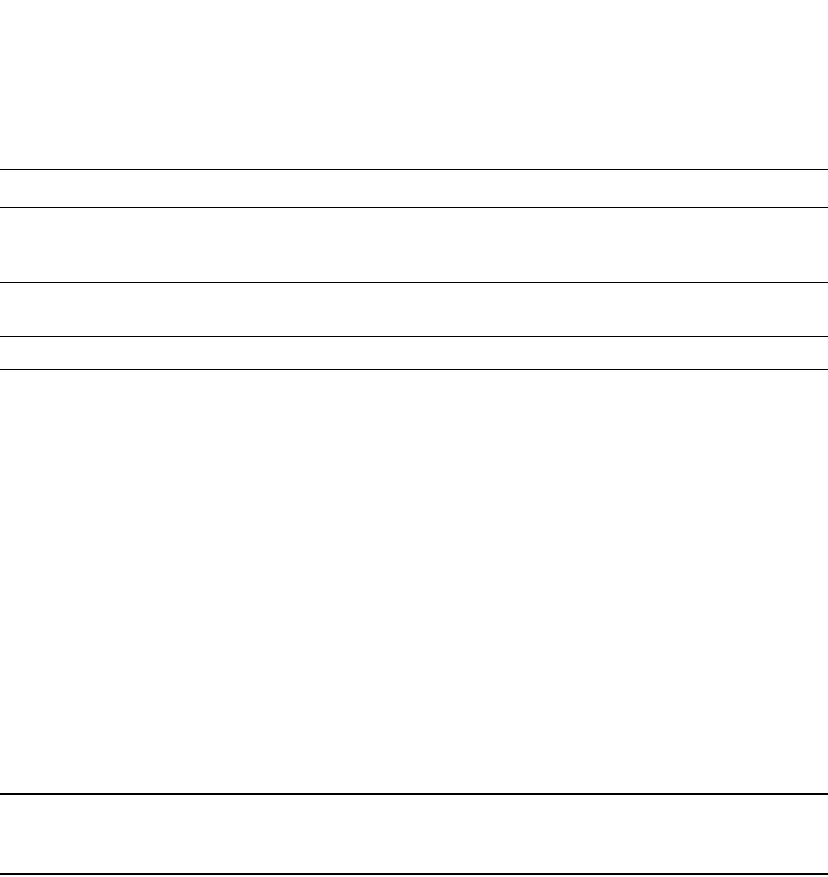
976 PowerConnect B-Series FCX Configuration Guide
53-1002266-01
Displaying OSPF information
29
Displaying OSPF link state information
To display link state information, enter the following command at any CLI level.
PowerConnect#show ip ospf database link-state
Syntax: show ip ospf database link-state [advertise <num>] | [asbr] | [extensive] | [link-state-id
<ip-addr>] | [network] | [nssa] | [opaque-area] | [router] | [router-id <ip-addr>] |
[sequence-number <num(Hex)>] | [status <num>] | [summary]
The advertise <num> parameter displays the hexadecimal data in the specified LSA packet. The
<num> parameter identifies the LSA packet by its position in the router External LSA table. To
determine an LSA packet position in the table, enter the show ip ospf external-link-state command
to display the table. Refer to “Displaying the data in an LSA” on page 976 for an example.
The asbr option shows ASBR information.
The extensive option displays the LSAs in decrypted format.
NOTE
You cannot use the extensive option in combination with other display options. The entire database
is displayed.
The link-state-id <ip-addr> parameter displays the External LSAs for the LSA source specified by
<IP-addr>.
The network option shows network information.
The nssa option shows network information.
The opaque-area option shows information for opaque areas.
The router-id <ip-addr> parameter shows the External LSAs for the specified OSPF router.
The sequence-number <num(Hex)> parameter displays the External LSA entries for the specified
hexadecimal LSA sequence number.
The status <num> option shows status information.
The summary option shows summary information.
Displaying the data in an LSA
You can use the CLI to display the data the Layer 3 Switch received in a specific External LSA
packet or other type of LSA packet. For example, to display the LSA data in entry 3 in the External
LSA table, enter the following command.
Seq(hex) The sequence number of the LSA. The OSPF neighbor that sent the LSA stamps it with a
sequence number to enable the Layer 3 Switch and other OSPF routers to determine which
LSA for a given route is the most recent.
Chksum A checksum for the LSA packet, which is based on all the fields in the packet except the age
field. The Layer 3 Switch uses the checksum to verify that the packet is not corrupted.
Type The route type, which is always EXTR (external).
TABLE 179 CLI display of OSPF external link state information (Continued)
Field Definition


















