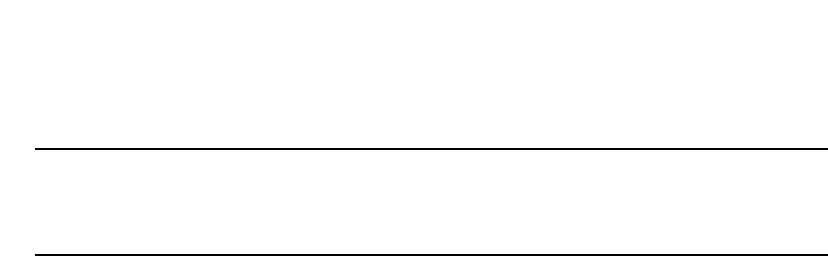
68 PowerConnect B-Series FCX Configuration Guide
53-1002266-01
Loading and saving configuration files
3
NOTE
If you copy-and-paste a configuration into a management session, the CLI ignores the “ ! “
instead of changing the CLI to the global CONFIG level. As a result, you might get different
results if you copy-and-paste a configuration instead of loading the configuration using TFTP.
• Make sure you enter each command at the correct CLI level. Since some commands have
identical forms at both the global CONFIG level and individual configuration levels, if the CLI
response to the configuration file results in the CLI entering a configuration level you did not
intend, then you can get unexpected results.
For example, if a trunk group is active on the device, and the configuration file contains a
command to disable STP on one of the secondary ports in the trunk group, the CLI rejects the
commands to enter the interface configuration level for the port and moves on to the next
command in the file you are loading. If the next command is a spanning-tree command whose
syntax is valid at the global CONFIG level as well as the interface configuration level, then the
software applies the command globally. Here is an example.
The configuration file contains these commands.
interface ethernet 2
no spanning-tree
The CLI responds like this.
PowerConnect(config)#interface ethernet 2
Error - cannot configure secondary ports of a trunk
PowerConnect(config)#no spanning-tree
PowerConnect(config)#
• If the file contains commands that must be entered in a specific order, the commands must
appear in the file in the required order. For example, if you want to use the file to replace an IP
address on an interface, you must first remove the old address using “no” in front of the ip
address command, then add the new address. Otherwise, the CLI displays an error message
and does not implement the command. Here is an example.
The configuration file contains these commands.
interface ethernet 11
ip address 10.10.10.69/24
The running-config already has a command to add an address to port 11, so the CLI responds
like this.
PowerConnect(config)#interface ethernet 11
PowerConnect(config-if-e1000-11)#ip add 10.10.10.69/24
Error: can only assign one primary ip address per subnet
PowerConnect(config-if-e1000-11)#
To successfully replace the address, enter commands into the file as follows.
interface ethernet 11
no ip address 20.20.20.69/24
ip address 10.10.10.69/24
This time, the CLI accepts the command, and no error message is displayed.
PowerConnect(config)#interface ethernet 11
PowerConnect(config-if-e1000-11)#no ip add 20.20.20.69/24
PowerConnect(config-if-e1000-111)#ip add 10.10.10.69/24
PowerConnect(config-if-e1000-11)


















