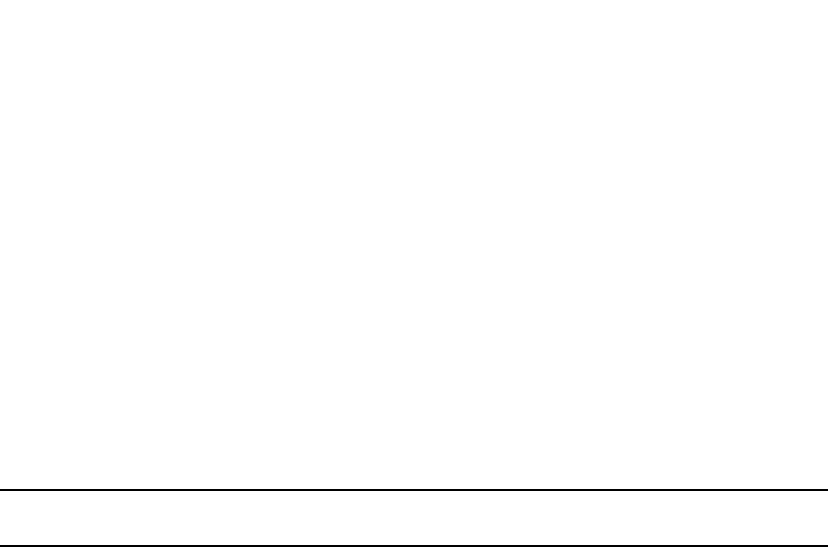
1156 PowerConnect B-Series FCX Configuration Guide
53-1002266-01
Setting up local user accounts
32
Enabling user password masking
By default, when you use the CLI to create a user password, the password displays on the console
as you type it. For enhanced security, you can configure the Dell PowerConnect device to mask the
password characters entered at the CLI. When password masking is enabled, the CLI displays
asterisks (*) on the console instead of the actual password characters entered.
The following shows the default CLI behavior when configuring a username and password.
PowerConnect(config)#username kelly password summertime
The following shows the CLI behavior when configuring a username and password when
password-masking is enabled.
PowerConnect(config)#username kelly password
Enter Password: ********
NOTE
When password masking is enabled, press the [Enter] key before entering the password.
Syntax: username <name> password [Enter]
For [Enter], press the Enter key. Enter the password when prompted.
If strict-password-enforcement is enabled, enter a password which contains the required character
combination. Refer to “Enabling enhanced user password combination requirements” on
page 1155.
To enable password masking, enter the following command.
PowerConnect(config)#enable user password-masking
Syntax: [no] enable user password-masking
Enabling user password aging
For enhanced security, password aging enforces quarterly updates of all user passwords. After 180
days, the CLI will automatically prompt users to change their passwords when they attempt to sign
on.
When password aging is enabled, the software records the system time that each user password
was configured or last changed. The time displays in the output of the show running configuration
command, indicated by set-time <time>.
Example
The password aging feature uses the SNTP server clock to record the set-time. If the network does
not have an SNTP server, then set-time will appear as set-time 0 in the output of the show running
configuration command.
A username set-time configuration is removed when:
• The username and password is deleted from the configuration
PowerConnect#show run
Current configuration:
....
username waldo password .....
username raveen set-time 2086038248
....


















