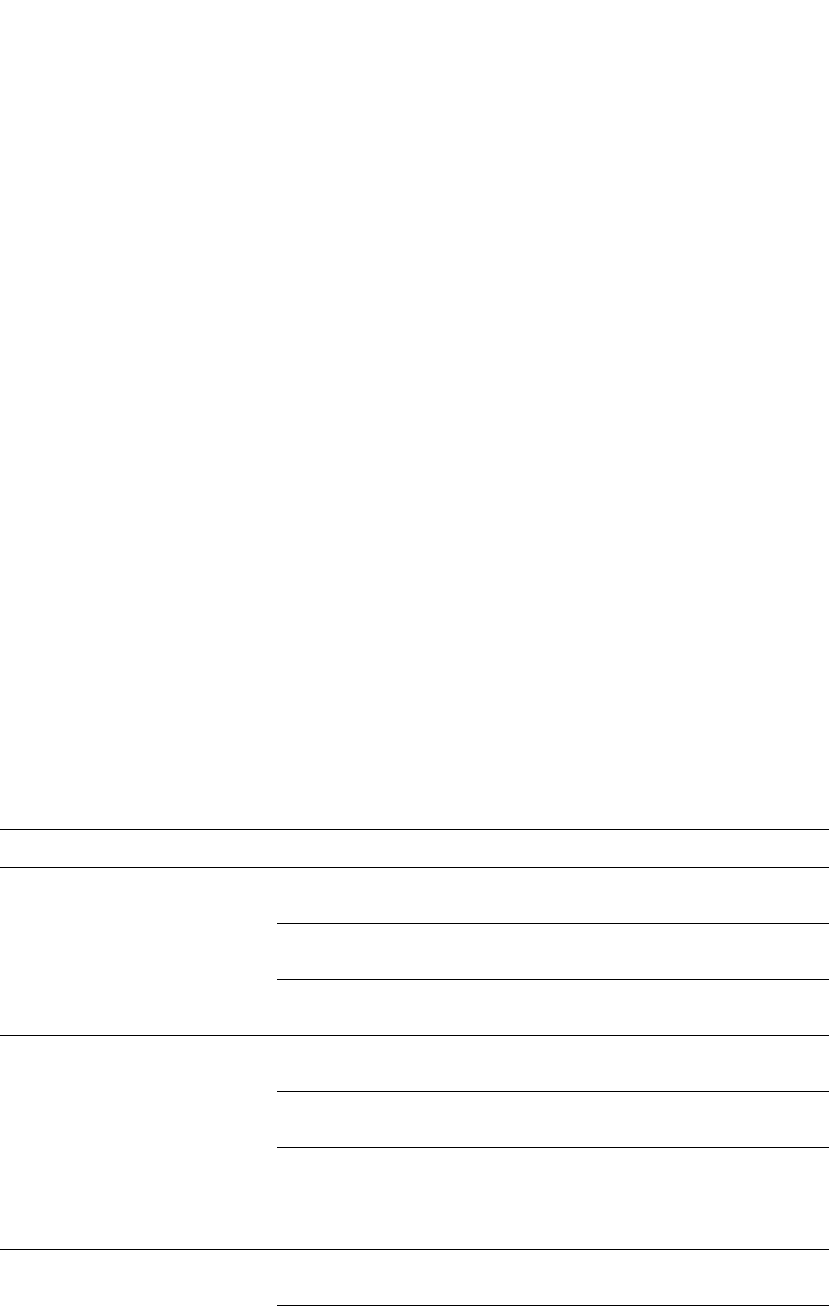
1168 PowerConnect B-Series FCX Configuration Guide
53-1002266-01
Configuring TACACS/TACACS+ security
32
TACACS+ accounting
TACACS+ accounting works as follows.
1. One of the following events occur on the Dell PowerConnect device:
• A user logs into the management interface using Telnet or SSH
• A user enters a command for which accounting has been configured
• A system event occurs, such as a reboot or reloading of the configuration file
2. The Dell PowerConnect device checks the configuration to see if the event is one for which
TACACS+ accounting is required.
3. If the event requires TACACS+ accounting, the Dell PowerConnect device sends a TACACS+
Accounting Start packet to the TACACS+ accounting server, containing information about the
event.
4. The TACACS+ accounting server acknowledges the Accounting Start packet.
5. The TACACS+ accounting server records information about the event.
6. When the event is concluded, the Dell PowerConnect device sends an Accounting Stop packet
to the TACACS+ accounting server.
7. The TACACS+ accounting server acknowledges the Accounting Stop packet.
AAA operations for TACACS/TACACS+
The following table lists the sequence of authentication, authorization, and accounting operations
that take place when a user gains access to a Dell PowerConnect device that has TACACS/TACACS+
security configured.
User action Applicable AAA operations
User attempts to gain access to the
Privileged EXEC and CONFIG levels
of the CLI
Enable authentication:
aaa authentication enable default <method-list>
Exec authorization (TACACS+):
aaa authorization exec default tacacs+
System accounting start (TACACS+):
aaa accounting system default start-stop <method-list>
User logs in using Telnet/SSH Login authentication:
aaa authentication login default <method-list>
Exec authorization (TACACS+):
aaa authorization exec default tacacs+
Exec accounting start (TACACS+):
aaa accounting exec default <method-list>
System accounting start (TACACS+):
aaa accounting system default start-stop <method-list>
User logs into the Web Management
Interface
Web authentication:
aaa authentication web-server default <method-list>
Exec authorization (TACACS+):
aaa authorization exec default tacacs+


















