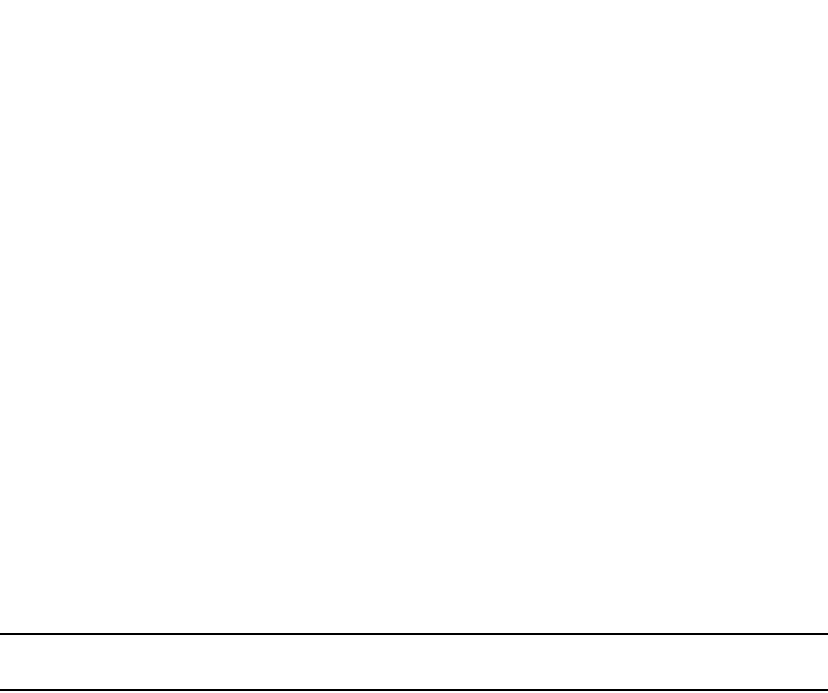
1426 PowerConnect B-Series FCX Configuration Guide
53-1002266-01
RMON support
A
History (RMON group 2)
All active ports by default will generate two history control data entries per active Layer 2 Switch
port or Layer 3 Switch interface. An active port is defined as one with a link up. If the link goes
down the two entries are automatically deleted.
Two history entries are generated for each device:
• A sampling of statistics every 30 seconds
• A sampling of statistics every 30 minutes
The history data can be accessed and displayed using any of the popular RMON applications
A sample RMON history command and its syntax is shown below.
PowerConnect(config)#rmon history 1 interface 1 buckets 10 interval 10 owner nyc02
Syntax: rmon history <entry-number> interface <port> buckets <number> interval
<sampling-interval> owner <text-string>
You can modify the sampling interval and the bucket (number of entries saved before overwrite)
using the CLI. In the above example, owner refers to the RMON station that will request the
information.
NOTE
To review the control data entry for each port or interface, enter the show rmon history command.
Alarm (RMON group 3)
Alarm is designed to monitor configured thresholds for any SNMP integer, time tick, gauge or
counter MIB object. Using the CLI, you can define what MIB objects are monitored, the type of
thresholds that are monitored (falling, rising or both), the value of those thresholds, and the
sample type (absolute or delta).
An alarm event is reported each time that a threshold is exceeded. The alarm entry also indicates
the action (event) to be taken if the threshold be exceeded.
A sample CLI alarm entry and its syntax is shown below.
PowerConnect(config)#rmon alarm 1 ifInOctets.6 10 delta rising-threshold 100 1
falling threshold 50 1 owner nyc02
Syntax: rmon alarm <entry-number> <MIB-object.interface-num> <sampling-time>
<sample-type>
<threshold-type> <threshold-value> <event-number> <threshold-type> <threshold-value>
<event-number>
owner <text-string>
Event (RMON group 9)
There are two elements to the Event Group—the event control table and the event log table.
The event control table defines the action to be taken when an alarm is reported. Defined events
can be found by entering the CLI command, show event. The Event Log Table collects and stores
reported events for retrieval by an RMON application.
A sample entry and syntax of the event control table is shown below.


















