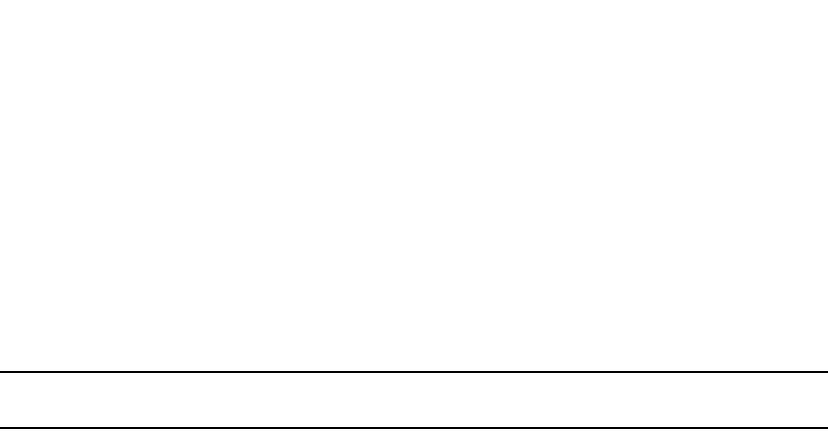
PowerConnect B-Series FCX Configuration Guide 1427
53-1002266-01
sFlow
A
PowerConnect(config)#rmon event 1 description ‘testing a longer string’
log-and-trap public owner nyc02
Syntax: rmon event <event-entry> description <text-string> log | trap | log-and-trap owner
<rmon-station>
sFlow
NOTE
PowerConnect devices support sFlow version 5 by default.
sFlow is a standards-based protocol that allows network traffic to be sampled at a user-defined rate
for the purpose of monitoring traffic flow patterns and identifying packet transfer rates on
user-specified interfaces.
When sFlow is enabled on a Layer 2 or Layer 3 switch, the system performs the following
sFlow-related tasks:
• Samples traffic flows by copying packet header information
• Identifies ingress and egress interfaces for the sampled flows
• Combines sFlow samples into UDP packets and forwards them to the sFlow collectors for
analysis
• Forwards byte and packet count data, or counter samples, to sFlow collectors
sFlow is described in RFC 3176, “InMon Corporation's sFlow: A Method for Monitoring Traffic in
Switched and Routed Networks”.
PowerConnect B-Series FCX devices, you can use QoS queue 1 for priority traffic, even when sFlow
is enabled on the port.
sFlow version 5
sFlow version 5 enhances and modifies the format of the data sent to the sFlow collector. sFlow
version 5 introduces several new sFlow features and also defines a new datagram syntax used by
the sFlow agent to report flow samples and interface counters to the sFlow collector.
sFlow version 5 adds support for the following:
• sFlow version 5 datagrams
• Sub-agent support
• Configurable sFlow export packet size
• Support for the new data field and sample type length in flow samples
• Configurable interval for exporting Dell-specific data structure
sFlow version 5 is backward-compatible with sFlow version 2. By default, the sFlow agent exports
sFlow version 5 flow samples by default, but you can configure the device to export the data in
sFlow version 2 format. You can switch between sFlow version 2 and sFlow version 5 formats. The
sFlow collector automatically parses each incoming sample and decodes it based on the version
number.


















