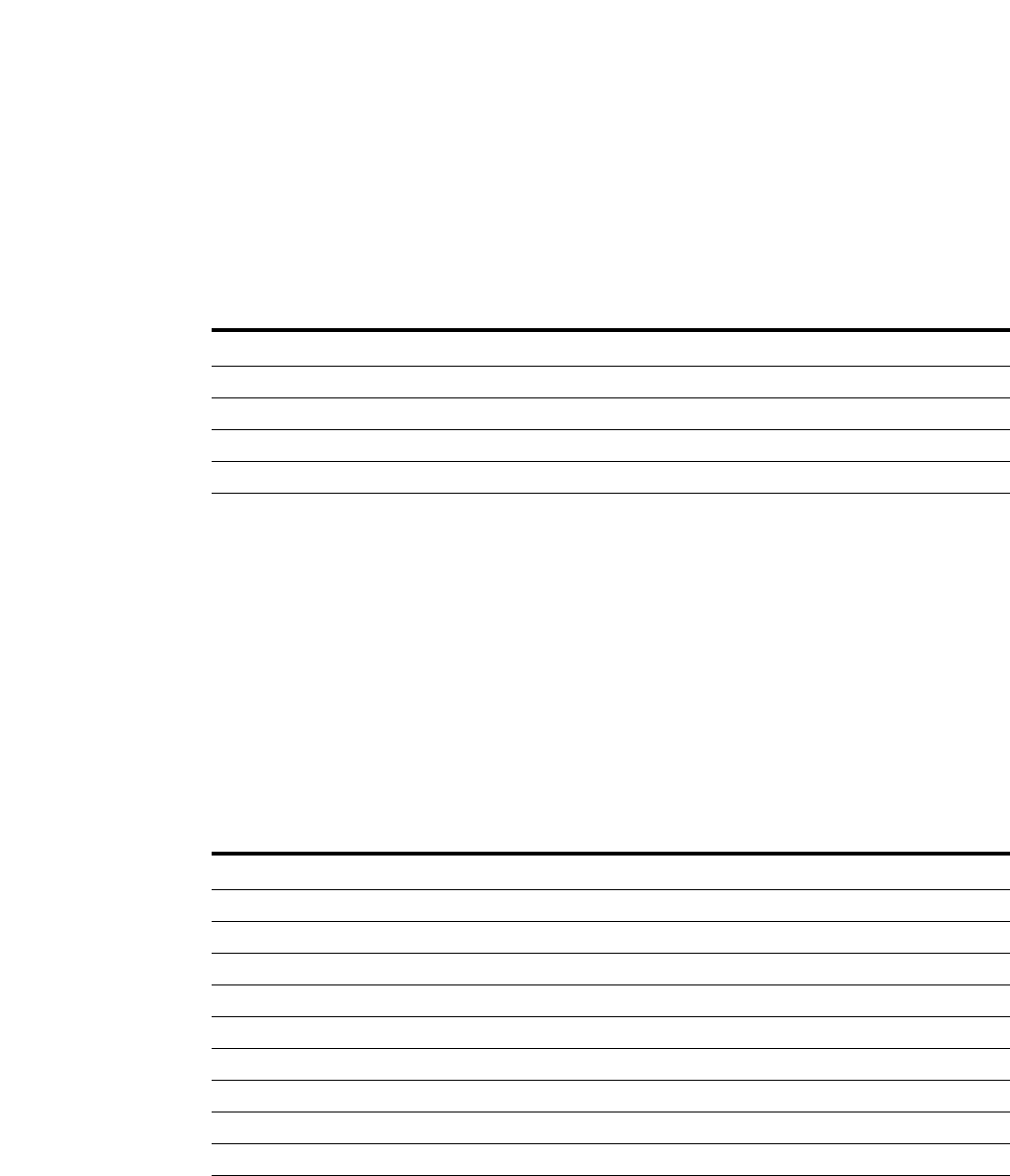
PowerConnect B-Series FCX Configuration Guide 135
53-1002266-01
Managing your IronStack
5
S8:M2 FCX-1XG 1-port 16G Module (1-XFP) OK 1 0012.f2eb.d570
S8:M3 FCX-1XG 1-port 16G Module (1-XFP) OK 1 0012.f2eb.d571
PowerConnect(config)#
Syntax: show module
Table 27 describes the fields displayed in this output example.
Displaying stack resource information
Use the show stack resource command to display stack resource information, as shown in this
example.
PowerConnect# show stack resource
alloc in-use avail get-fail limit get-mem size init
register attribute 2400 2347 53 0 556800 3089 142 2400
general 12B data 32 8 24 0 7424 8 12 32
RB-tree node 4096 2347 1749 0 237568 2702 18 1024
PowerConnect#
Syntax: show stack resource
Table 28 describes the output fields for this command.
Displaying stack information
You can display information about any and all of the members in an IronStack by entering show
commands from the Active Controller console port. If you enter show commands from a unit that is
not the Active Controller, the information may not be displayed correctly.
TABLE 27 Field definitions for the show module command
This field... Describes...
Module Identifies the module, by stack unit ID, module number, module type
Status The status of this module
Ports The number of ports in this module
Starting MAC The starting MAC address for this module
TABLE 28 Field definitions for the show stack resource command
This field... Describes...
This command displays the following information for register attributes, general 12B data, and RB-tree node
alloc Memory allocated
in-use Memory in use
avail Available memory
get-fail The number of get requests that have failed.
limit The maximum memory allocation
get-mem The number of get-memory requests
size The size
init The number of requests initiated.


















