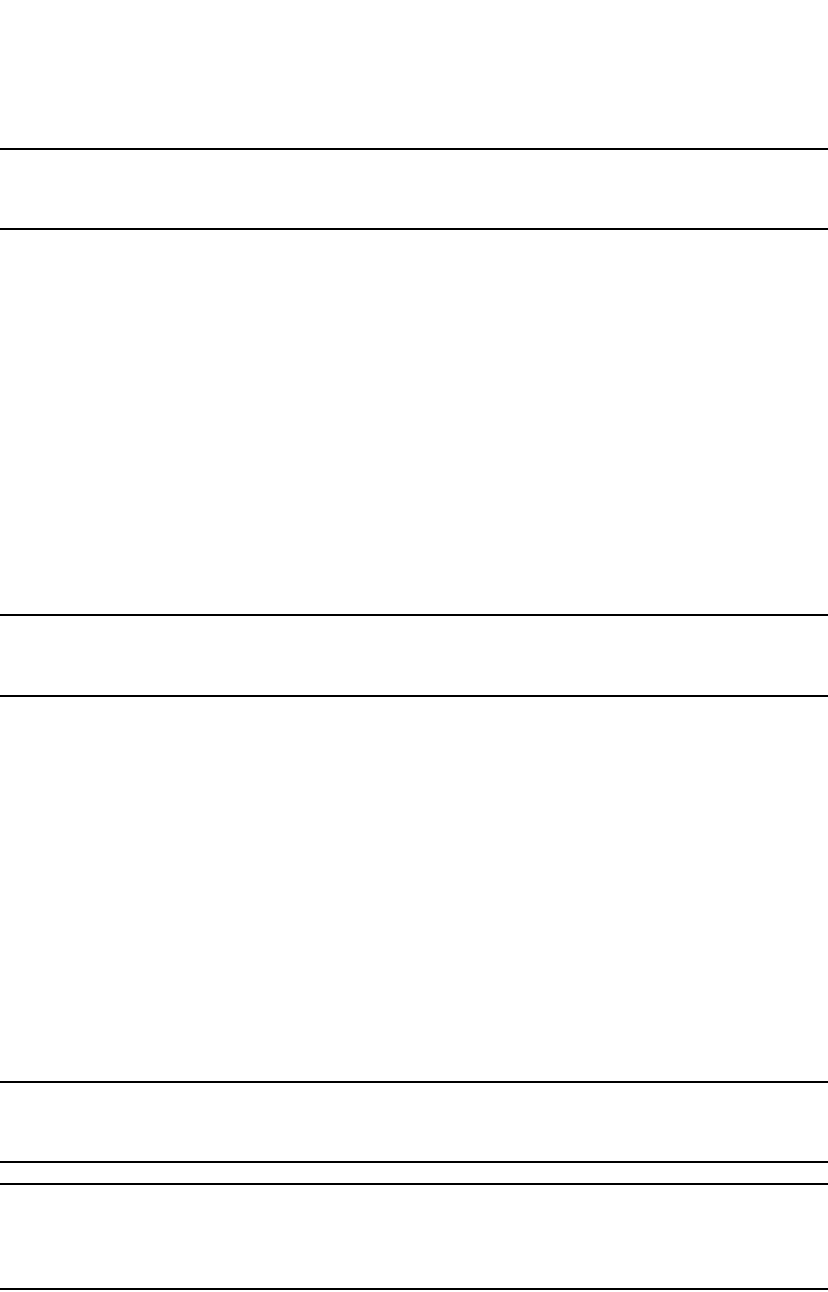
402 PowerConnect B-Series FCX Configuration Guide
53-1002266-01
Configuring a trunk group
12
NOTE
The text shown in italics in the CLI example below shows messages echoed to the screen in answer
to the CLI commands entered.
PowerConnect(config)#trunk e 1/5 to 1/8
Trunk will be created in next trunk deploy
PowerConnect(config)#write memory
PowerConnect(config)#trunk deploy
To configure the trunk group link between device2 and the server, enter the following commands
PowerConnect(config)#trunk e 1/2 to 1/4
Trunk will be created in next trunk deploy
PowerConnect(config)#write memory
PowerConnect(config)#trunk deploy
You then configure the trunk group on the Device.
PowerConnect(config)#trunk ethernet 17 to 18
Trunk will be created in next trunk deploy
PowerConnect(config)#write memory
PowerConnect(config)#trunk deploy
NOTE
The trunk deploy command dynamically places trunk configuration changes into effect, without a
software reload.
Example 2: Configuring a trunk group that spans
two Gbps Ethernet modules in a chassis device
This section shows how to configure a trunk group that spans two modules in a Chassis device.
Multi-slot trunk groups are supported on 1-GbE ports, 10-GbE ports, as well as on static and LACP
trunk ports. For multi-slot trunk group rules, refer to Table 74 on page 414.
To configure a trunk group consisting of two groups of ports, 1/1 – 1/2 on module 1 and 4/5 – 4/6
on module 4, enter the following commands.
PowerConnect(config)#trunk ethernet 1/1 to 1/2 ethernet 4/5 to 4/6
Trunk will be created in next trunk deploy
PowerConnect(config)#write memory
PowerConnect(config)#trunk deploy
NOTE
The trunk deploy command dynamically places trunk configuration changes into effect, without a
software reload.
NOTE
If you disable a module that is part of a multi-slot trunk group, the corresponding trunk ports will
remain up and running. However, when you re-enable the module, all of the trunk ports will go down
then come back up. In other words, trunk ports are re-deployed when a module is re-enabled.


















