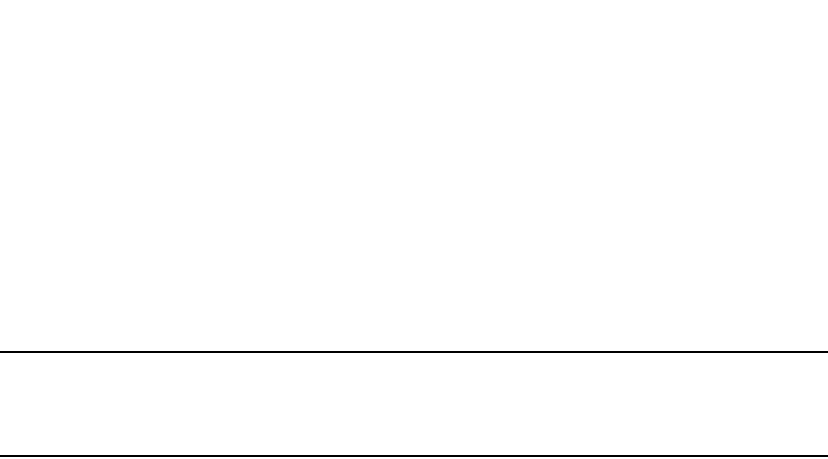
PowerConnect B-Series FCX Configuration Guide 425
53-1002266-01
Clearing the negotiated aggregate links table
12
Clearing the negotiated aggregate links table
When a group of ports negotiates a trunk group configuration, the software stores the negotiated
configuration in a table. You can clear the negotiated link aggregation configurations from the
software. When you clear the information, the software does not remove link aggregation
parameter settings you have configured. Only the configuration information negotiated using LACP
is removed.
NOTE
The software automatically updates the link aggregation configuration based on LACPDU messages.
However, clearing the link aggregation information can be useful if you are troubleshooting a
configuration.
To clear the link aggregation information, enter the following command at the Privileged EXEC level
of the CLI.
PowerConnect#clear link-aggregate
Syntax: clear link-aggregate
Configuring single link LACP
A single instance of link aggregation (or single link LACP) can be used for unidirectional link
detection. Single link LACP is based on the 802.3ad LACP protocol; but allows you to form an
aggregated link with only one Ethernet port. It is the preferred method for detecting unidirectional
links across multi-vendor devices, instead of link-keepalive (UDLD), since it is based on a standard
rather than on a proprietary solution.
Configuration notes
• This feature is supported on 1-GbE and 10-GbE ports, as well as across modules.
• This feature is not supported on static trunk ports.
• This feature is not intended for the creation of trunk groups.
• The single link LACP timer is always short (3 seconds) and is not configurable. PDUs are sent
out every three seconds.
• This feature is not supported on ports that have the link-keepalive command (UDLD)
configured.
CLI syntax
To form a single link LACP, the port on both sides of the link must have LACP enabled. You can then
define a single link LACP at the interface level of the device by entering the following command.
PowerConnect(config)#interface ethernet 8/1
PowerConnect(config-if-e1000-8/1)#link-aggregate configure singleton
Link-aggregation active
Syntax: [no] link-aggregate configure singleton
When single link LACP is configured, the show link-aggregate command displays the following
information.


















