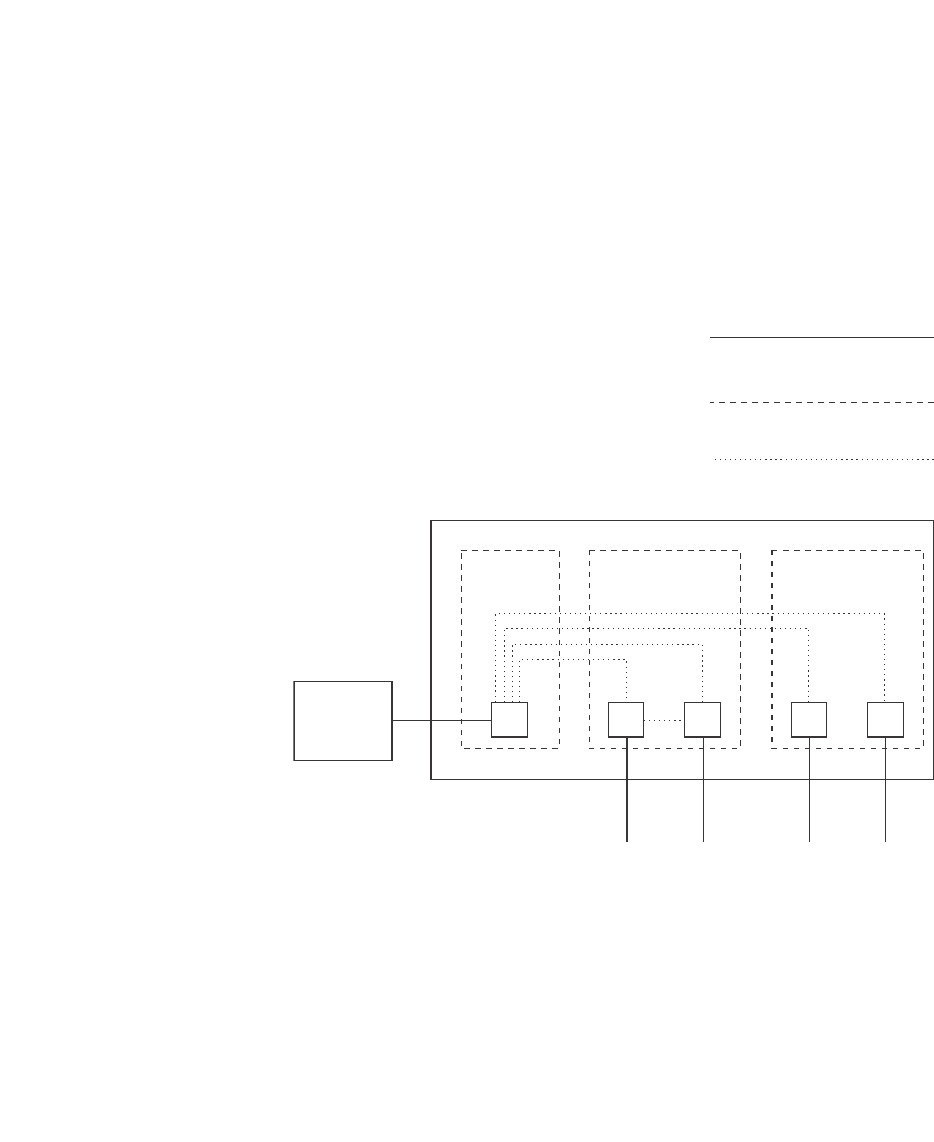
PowerConnect B-Series FCX Configuration Guide 489
53-1002266-01
Configuring private VLANs
13
FIGURE 105 PVLAN used to secure communication between a workstation and servers
This example uses a PVLAN to secure traffic between hosts and the rest of the network through a
firewall. Five ports in this example are members of a PVLAN. The first port (port 3/2) is attached to
a firewall. The next four ports (ports 3/5, 3/6, 3/9, and 3/10) are attached to hosts that rely on the
firewall to secure traffic between the hosts and the rest of the network. In this example, two of the
hosts (on ports 3/5 and 3/6) are in a community PVLAN, and thus can communicate with one
another as well as through the firewall. The other two hosts (on ports 3/9 and 3/10), are in an
isolated VLAN and thus can communicate only through the firewall. The two hosts are secured from
communicating with one another even though they are in the same VLAN.
By default, in the PowerConnect B-Series FCX platform, the device will forward broadcast,
unregistered multicast, and unknown unicast packets from outside sources into the PVLAN.
By default, in PowerConnect platforms other than the PowerConnect B-Series FCX , the device will
not forward broadcast, unregistered multicast, and unknown unicast packets from outside sources
into the PVLAN. If needed, you can override this behavior for broadcast packets, unknown-unicast
packets, or both. (Refer to “Displaying PVLAN information” on page 504.)
You can configure a combination of the following types of PVLANs:
• Primary – The primary PVLAN ports are “promiscuous”. They can communicate with all the
isolated PVLAN ports and community PVLAN ports in the isolated and community VLANs that
are mapped to the promiscuous port.
• Isolated – Broadcasts and unknown unicasts received on isolated ports are sent only to the
promiscuous ports and switch – switch ports. They are not flooded to other ports in the
isolated VLAN.
Private VLAN
Port-based VLAN
Forwarding among
private VLAN ports
A private VLAN secures traffic
between a primary port and host
ports.
Traffic between the hosts and
the rest of the network must
travel through the primary port.
VLAN 7
primary
VLAN 901, 903
community
VLAN 902
isolated
3/9 3/103/2 3/5 3/6
Firewall


















