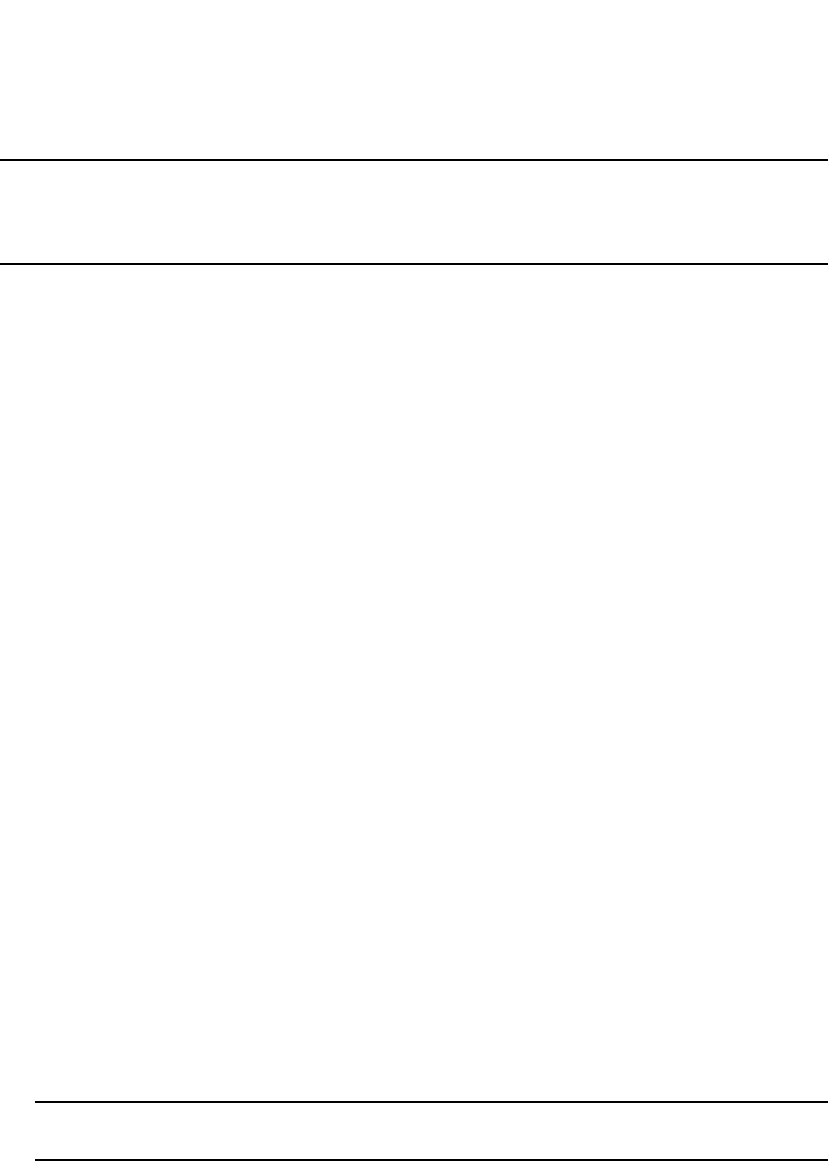
PowerConnect B-Series FCX Configuration Guide 559
53-1002266-01
Configuring extended numbered ACLs
16
NOTE
If the ACL is for a virtual routing interface, you also can specify a subset of ports within the VLAN
containing that interface when assigning an ACL to the interface. Refer to “Configuring standard
numbered ACLs” on page 551.
The precedence <name> | <num> parameter of the ip access-list command specifies the IP
precedence. The precedence option for of an IP packet is set in a three-bit field following the
four-bit header-length field of the packet’s header. You can specify one of the following:
• critical or 5 – The ACL matches packets that have the critical precedence. If you specify the
option number instead of the name, specify number 5.
• flash or 3 – The ACL matches packets that have the flash precedence. If you specify the option
number instead of the name, specify number 3.
• flash-override or 4 – The ACL matches packets that have the flash override precedence. If you
specify the option number instead of the name, specify number 4.
• immediate or 2 – The ACL matches packets that have the immediate precedence. If you
specify the option number instead of the name, specify number 2.
• internet or 6 – The ACL matches packets that have the internetwork control precedence. If you
specify the option number instead of the name, specify number 6.
• network or 7 – The ACL matches packets that have the network control precedence. If you
specify the option number instead of the name, specify number 7.
• priority or 1 – The ACL matches packets that have the priority precedence. If you specify the
option number instead of the name, specify number 1.
• routine or 0 – The ACL matches packets that have the routine precedence. If you specify the
option number instead of the name, specify number 0.
The tos <name> | <num> parameter of the ip access-list command specifies the IP ToS. You can
specify one of the following:
• max-reliability or 2 – The ACL matches packets that have the maximum reliability ToS. The
decimal value for this option is 2.
• max-throughput or 4 – The ACL matches packets that have the maximum throughput ToS. The
decimal value for this option is 4.
• min-delay or 8 – The ACL matches packets that have the minimum delay ToS. The decimal
value for this option is 8.
• min-monetary-cost or 1 – The ACL matches packets that have the minimum monetary cost
ToS. The decimal value for this option is 1.
NOTE
This value is not supported on 10 Gigabit Ethernet modules.
• normal or 0 – The ACL matches packets that have the normal ToS. The decimal value for
this option is 0.
• <num> – A number from 0 – 15 that is the sum of the numeric values of the options you
want. The ToS field is a four-bit field following the Precedence field in the IP header. You
can specify one or more of the following. To select more than one option, enter the
decimal value that is equivalent to the sum of the numeric values of all the ToS options
you want to select. For example, to select the max-reliability and min-delay options, enter
number 10. To select all options, select 15.


















