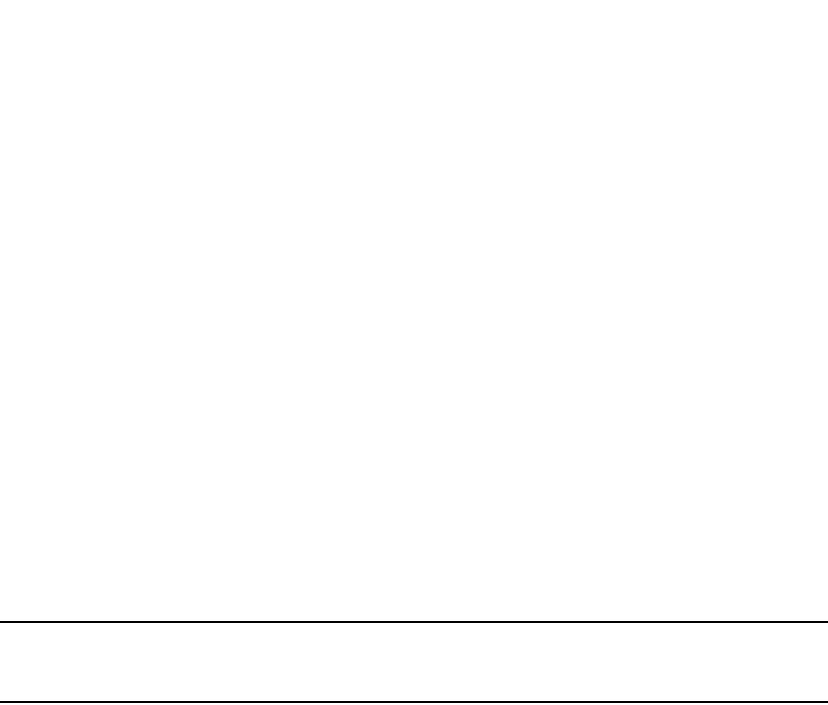
PowerConnect B-Series FCX Configuration Guide 575
53-1002266-01
Enabling ACL filtering based on VLAN membership or VE port membership
16
PowerConnect(config)#access-list 10 permit
PowerConnect(config)#int e 1/23
PowerConnect(config-if-e1000-1/23))#per-vlan 12
PowerConnect(config-if-e1000-1/23-vlan-12))#ip access-group 10 in
The commands in this example configure port-based VLAN 12, and add ports e 5 – 8 as untagged
ports and ports e 23 – 24 as tagged ports to the VLAN. The commands following the VLAN
configuration commands configure ACL 10. Finally, the last three commands apply ACL 10 on
VLAN 12 for which port e 23 is a member.
Syntax: per-vlan <VLAN ID>
Syntax: [no] ip access-group <ACL ID>
The <VLAN ID> parameter specifies the VLAN name or number to which you will bind the ACL.
The <ACL ID> parameter is the access list name or number.
Applying an IPv4 ACL to a subset of ports on a virtual
interface (Layer 3 devices only)
NOTE
This section applies to IPv4 ACLs only. IPv6 ACLs do not support ACL filtering based on VE port
membership.
You can apply an IPv4 ACL to a virtual routing interface. The virtual interface is used for routing
between VLANs and contains all the ports within the VLAN. The IPv4 ACL applies to all the ports on
the virtual routing interface. You also can specify a subset of ports within the VLAN containing a
specified virtual interface when assigning an ACL to that virtual interface.
Use this feature when you do not want the IPv4 ACLs to apply to all the ports in the virtual interface
VLAN or when you want to streamline IPv4 ACL performance for the VLAN.
To apply an ACL to a subset of ports within a virtual interface, enter commands such as the
following.
PowerConnect(config)#enable ACL-per-port-per-vlan
...
PowerConnect(config)#vlan 10 name IP-subnet-vlan
PowerConnect(config-vlan-10)#untag ethernet 1/1 to 2/12
PowerConnect(config-vlan-10)#router-interface ve 1
PowerConnect(config-vlan-10)#exit
PowerConnect(config)#access-list 1 deny host 209.157.22.26 log
PowerConnect(config)#access-list 1 deny 209.157.29.12 log
PowerConnect(config)#access-list 1 deny host IPHost1 log
PowerConnect(config)#access-list 1 permit any
PowerConnect(config)#interface ve 1/1
PowerConnect(config-vif-1/1)#ip access-group 1 in ethernet 1/1 ethernet 1/3
ethernet 2/1 to 2/4
The commands in this example configure port-based VLAN 10, add ports 1/1 – 2/12 to the VLAN,
and add virtual routing interface 1 to the VLAN. The commands following the VLAN configuration
commands configure ACL 1. Finally, the last two commands apply ACL 1 to a subset of the ports
associated with virtual interface 1.
Syntax: [no] ip access-group <ACL ID> in ethernet <port> [to <port>]
The <ACL ID> parameter is the access list name or number.


















