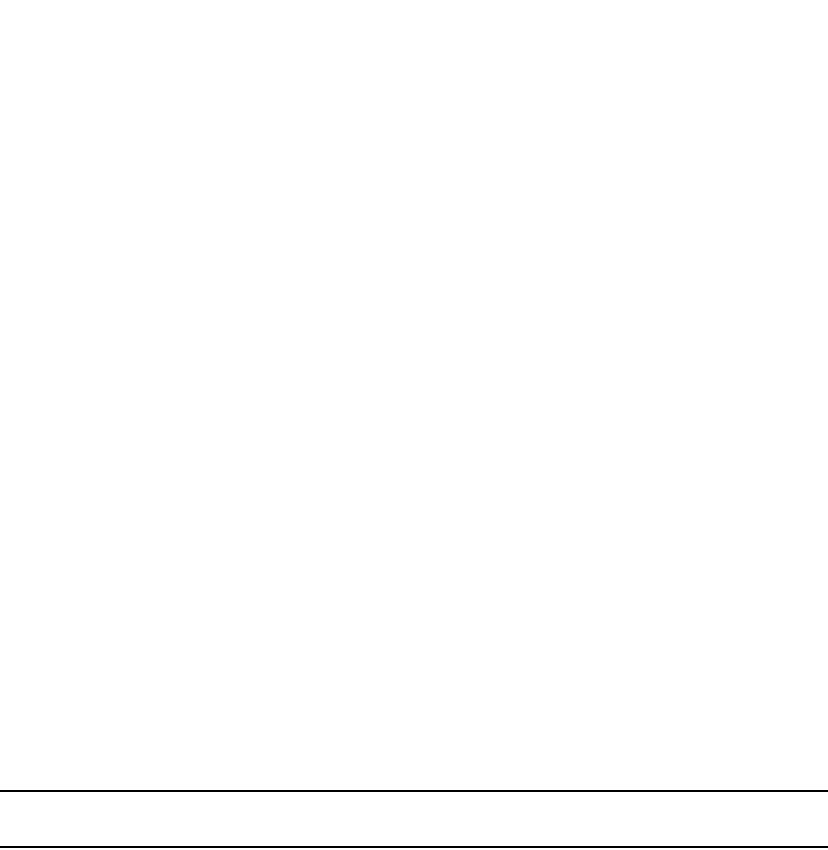
PowerConnect B-Series FCX Configuration Guide 581
53-1002266-01
QoS options for IP ACLs
16
PowerConnect(config)#acc 105 per tcp any any 802.1p-priority-marking 1
internal-priority-marking 5
Syntax: access-list <num(100-199)> permit tcp any any 802.1p-priority-marking <priority value
(0-7)> [internal-priority-marking <value (0-7)>]
For UDP
PowerConnect(config) #acc 105 per udp any any 802.1p-priority-marking 1
or the following command, which also assigns an optional internal-priority-marking value.
PowerConnect(config) #acc 105 per udp any any 802.1p-priority-marking 1
internal-priority-marking 5
Syntax: access-list <num(100-199)> permit udp any any 802.1p-priority-marking <priority value
(0-7)> [internal-priority-marking <value (0-7)>]
In each of these examples, in the first command the internal-priority value is not specified, which
means it maintains a default value of 1 (equal to that of the 802.1p value). In the second
command, the internal-priority value has been configured by the user to 5.
Using an ACL to change the forwarding queue
The 802.1p-priority-marking <0 – 7> parameter re-marks the packets of the 802.1Q traffic that
match the ACL with this new 802.1p priority, or marks the packets of the non-802.1Q traffic that
match the ACL with this 802.1p priority, later at the outgoing 802.1Q interface.
The internal-priority-marking <0 – 7> parameter assigns traffic that matches the ACL to a specific
hardware forwarding queue (qosp0 – qosp7>.
NOTE
The internal-priority-marking parameter overrides port-based priority settings.
In addition to changing the internal forwarding priority, if the outgoing interface is an 802.1Q
interface, this parameter maps the specified priority to its equivalent 802.1p (CoS) priority and
marks the packet with the new 802.1p priority.
The complete CLI syntax for 802.1p priority marking and internal priority marking is shown in
“Configuring extended numbered ACLs” on page 556 and “Configuring extended named ACLs” on
page 562. The following shows the syntax specific to these features.
Syntax: ... dscp-marking <0 – 63> 802.1p-priority-marking <0 – 7> internal-priority-marking <0 –
7>]
DSCP matching
The dscp-matching option matches on the packet DSCP value. This option does not change the
packet forwarding priority through the device or mark the packet.
To configure an ACL that matches on a packet with DSCP value 29, enter a command such as the
following.
PowerConnect(config)#access-list 112 permit ip 1.1.1.0 0.0.0.255 2.2.2.x
0.0.0.255 dscp-matching 29
The complete CLI syntax for this feature is shown in “Configuring extended numbered ACLs” on
page 556 and “Configuring extended named ACLs” on page 562. The following shows the syntax
specific to this feature.


















