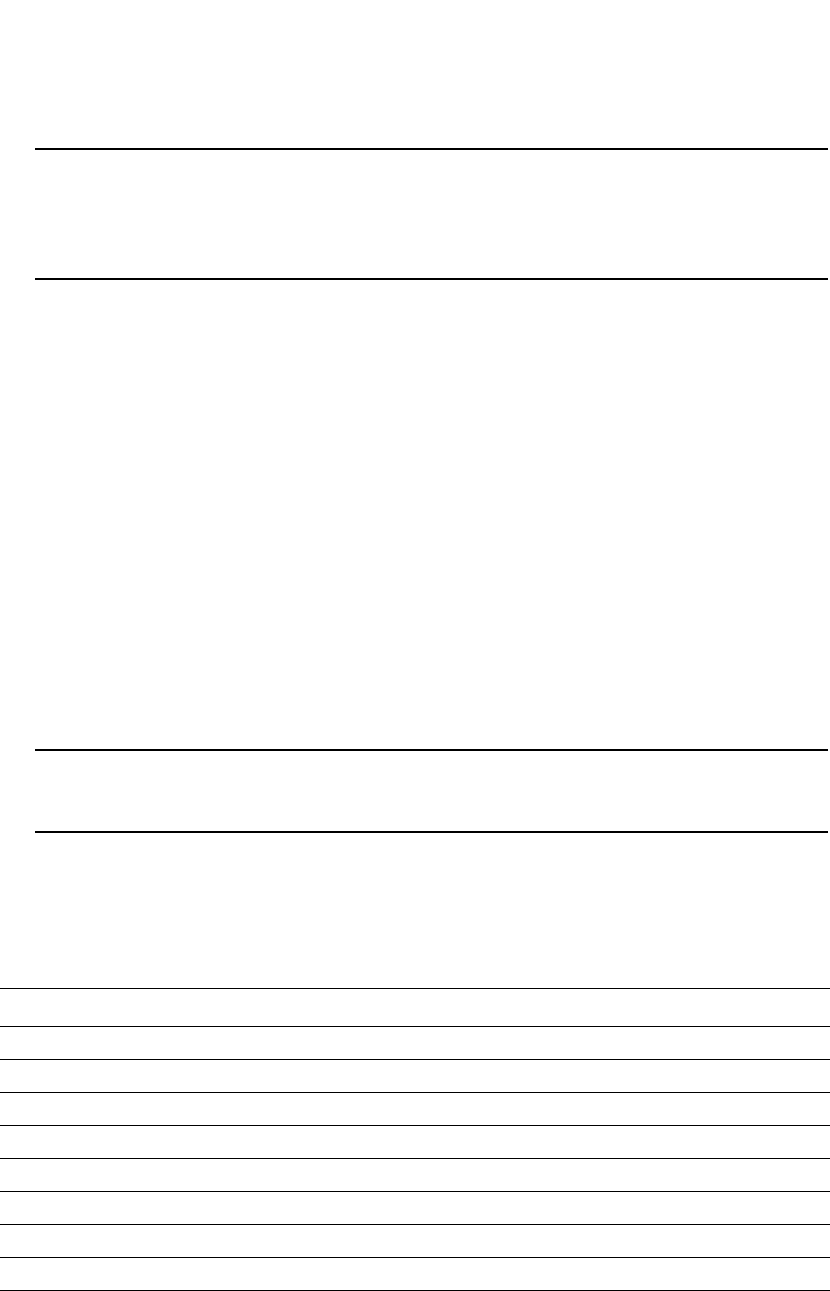
604 PowerConnect B-Series FCX Configuration Guide
53-1002266-01
Scheduling
17
NOTE
Queue cycles on the PowerConnect devices are based on bytes. These devices service a given
number of bytes (based on weight) in each queue cycle. FES and BI/FI queue cycles are based
on packets. The bytes-based scheme is more accurate than a packets-based scheme if
packets vary greatly in size.
• Strict priority (SP) – SP ensures service for high priority traffic. The software assigns the
maximum weights to each queue, to cause the queuing mechanism to serve as many packets
in one queue as possible before moving to a lower queue. This method biases the queuing
mechanism to favor the higher queues over the lower queues.
For example, strict queuing processes as many packets as possible in qosp3 before processing
any packets in qosp2, then processes as many packets as possible in qosp2 before processing
any packets in qosp1, and so on.
• Hybrid WRR and SP – This configurable queueing mechanism combines both the strict priority
and weighted round robin mechanisms. The combined method enables the Dell PowerConnect
device to give strict priority to delay-sensitive traffic such as VoIP traffic, and weighted round
robin priority to other traffic types.
By default, when you select the combined SP and WRR queueing method, the Dell
PowerConnect device assigns strict priority to traffic in qosp7 and qosp6, and weighted round
robin priority to traffic in qosp0 through qosp5. Thus, the Dell PowerConnect device schedules
traffic in queue 7 and queue 6 first, based on the strict priority queueing method. When there
is no traffic in queue 7 and queue 6, the device schedules the other queues in round-robin
fashion from the highest priority queue to the lowest priority queue.
NOTE
Stackable devices that are operating as members of a stack reserve queue 7 for stacking
functions. For more information, see “QoS for stackable devices” on page 595.
By default, when you specify the combined SP and WRR queuing method, the system balances
the traffic among the queues as shown in Table 102. If desired, you can change the default
bandwidth values as shown in the section “Bandwidth allocations of the hybrid WRR and SP
queues.” on page 607.
TABLE 102 Default bandwidth for combined SP and WRR queueing methods
Queue Default bandwidth
qosp7 Strict priority (highest priority)
qosp6 Strict priority
qosp5 25%
qosp4 15%
qosp3 15%
qosp2 15%
qosp1 15%
qosp0 15% (lowest priority)


















