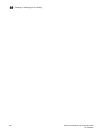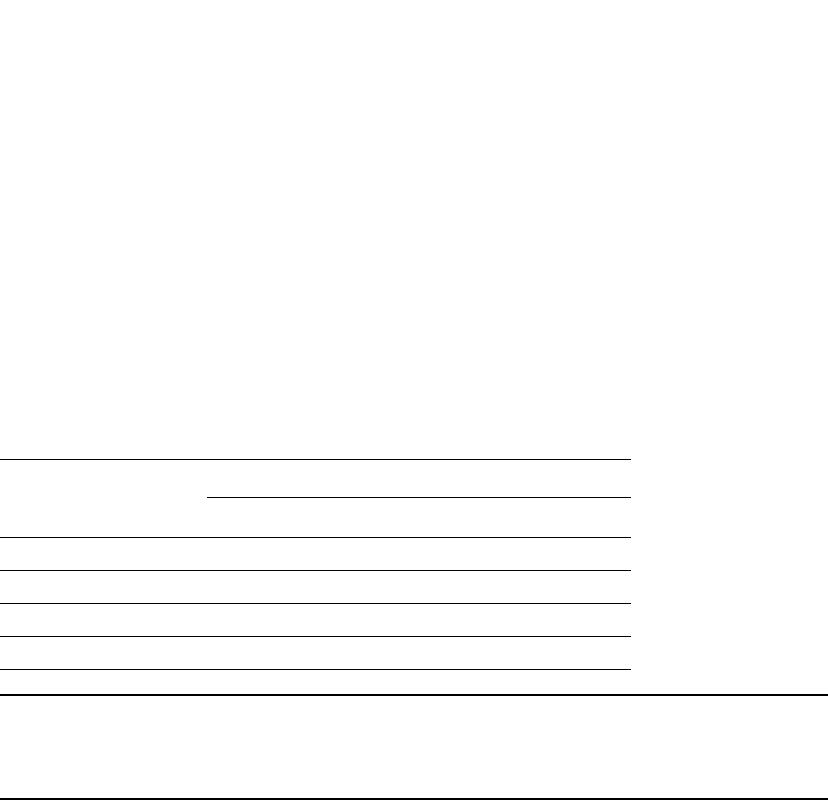
634 PowerConnect B-Series FCX Configuration Guide
53-1002266-01
Configuring port mirroring and monitoring
20
Configuration notes
Refer to the following rules when configuring port mirroring and monitoring:
• Port monitoring and sFlow support:
• PowerConnect B-Series FCX devices support sFlow and port monitoring together on the
same port.
• If you configure both ACL mirroring and ACL based rate limiting on the same port, then all
packets that match are mirrored, including the packets that exceed the rate limit.
• Table 113 lists the number of mirror and monitor ports supported on the Dell PowerConnect
devices. For more information about port regions, refer to “About port regions” on page 306.
.
NOTE
For PowerConnect B-Series FCX devices , it is possible to configure more than 8 egress ports,
although only the first 8 are operational. This is also true for mirrored VLANs - more than 8 can be
configured, but only the first 8 are operational.
• You can configure a mirror port specifically as an ingress port, an egress port, or both.
• Mirror ports can run at any speed and are not related to the speed of the ingress or egress
monitored ports.
• The same port cannot be both a monitored port and the mirror port.
• The same port can be monitored by one mirror port for ingress traffic and another mirror port
for egress traffic.
• The mirror port cannot be a trunk port.
• The monitored port and its mirror port do not need to belong to the same port-based VLAN:
• If the mirror port is in a different VLAN from the monitored port, the packets are tagged
with the monitor port VLAN ID.
• If the mirror port is in the same VLAN as the monitored port, the packets are tagged or
untagged, depending on the mirror port configuration.
• More than one monitored port can be assigned to the same mirror port.
• If the primary interface of a trunk is enabled for monitoring, the entire trunk will be monitored.
You can also enable an individual trunk port for monitoring using the config-trunk-ind
command.
• For stacked devices, if the ingress and egress analyzer ports are always network ports on the
local device, each device may configure the ingress and egress analyzer port independently.
However, if you need to mirror to a remote port, then only one ingress and one egress analyzer
port are supported for the enitre system.
TABLE 113 Number of mirror and monitored ports supported
Port type Maximum number supported on...
PowerConnect B-Series FCX
Ingress mirror ports 1 per port region
Egress mirror ports 1 per port region
Ingress monitored ports no limit
Egress monitored ports no limit